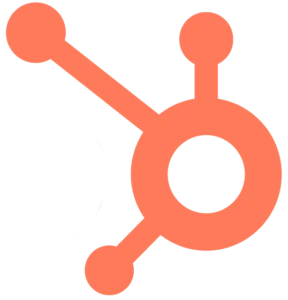Checklists
Making Tax Digital for Income Tax (MTD ITSA) – Self-Employment Checklist
Preview Checklist
Making Tax Digital for Income Tax (MTD ITSA) — Self-Employment Checklist
1. Check if you are required to sign up
☐Confirm you are registered for Self-Assessment. ☐Confirm you have self-employment income (sole trader). ☐Check your gross self-employment income (before expenses):-
- Over £50,000 → Start from 6 April 2026.
- Over £30,000 → Start from 6 April 2027.
2. Calculate your qualifying income
☐Include:-
- Gross self-employment turnover (income before expenses).
-
- Income from employment (PAYE).
- Partnership income (unless disguised management fees).
- Dividends, savings interest, or rental income (separate).
3. Check your start date
☐If £50,001+ gross self-employment income (based on 2024–2025 tax return) → Start from 6 April 2026. ☐If £30,001–£50,000 (based on 2025–2026 tax return) → Start from 6 April 2027. ☐Await HMRC notification letter after submitting your return.4. Get compatible software
☐Choose software that can:-
- Create, store, and correct digital records.
- Send quarterly updates to HMRC.
- Submit your final tax return.
5. Sign up for Making Tax Digital for Income Tax
☐Confirm your:-
- Personal details with HMRC are up to date.
- No outstanding tax liabilities.
-
- Business name (name used on invoices).
- Business start date.
- Accounting method (cash basis or traditional).
- Type of trade.
6. Create and maintain digital records
☐Record digital entries for:-
- Income (sales, fees, takings).
- Expenses (stock, travel, office costs, professional fees, etc.).
7. Send quarterly updates
☐Quarterly reporting deadlines:-
- 6 April–5 July → Submit by 7 August.
- 6 April–5 October → Submit by 7 November.
- 6 April–5 January → Submit by 7 February.
- 6 April–5 April → Submit by 7 May.
8. Adjust at year-end
☐After sending your 4th update:-
- Adjust for disallowable expenses (personal elements of costs).
- Adjust for accounting entries (prepayments, accruals).
- Make 1–5 April adjustment if using calendar periods.
- Claim eligible tax reliefs (e.g., capital allowances, trading allowance).
9. Finalise and submit your tax return
☐Add other income sources (employment, savings, dividends, rental) into your software. ☐Submit your final Self-Assessment tax return via MTD-compatible software. ☐Submit by 31 January following the end of the tax year.10. Ongoing compliance
- ☐Keep all digital records for at least 5 years after the 31 January submission deadline.
- ☐Pay Self-Assessment tax on time (including payments on account if applicable).
- ☐Notify HMRC online if:
- You start or cease a business.
- Your business changes.
⭐ Special Situations for Self-Employed:
| Situation | What to Do |
| Turnover under £90,000 | Simpler categorisation allowed (income vs expenses only). |
| New business started mid-year | |
| Cash basis | Record income when received and expenses when paid. |
| Traditional accounting | Apply accruals and prepayments. |
📌 Summary Flow for Self-Employed
- Check if you meet the MTD threshold.
- Calculate gross self-employment income.
- Arrange compatible software.
- Sign up for MTD.
- Keep ongoing digital records.
- Send quarterly updates.
- Adjust at year-end.
- Submit final tax return.
- Keep records and pay on time.
- Update HMRC if circumstances change.
Companies House Identity Verification Service Engagement Letter Template
Craft engagement letters tailored to your Identity Verification services as an Authorised Corporate Service Provider. Choose from our ready-made template or sign up to FigsFlow to unlock features that make your life easier.
Use Template for Companies House Identity Verification Service Engagement Letter
Jumpstart your engagement letter creation with our ready-made template. Simply download and personalise it to align with your services and client needs.
- Pre-drafted clauses covering ECTEA 2023 and Registrar Regulations 2025
- Easily customisable for different client profiles and verification scopes
- Clearly defined roles, data retention policies, and limitations of liability
- Quick and efficient format designed for legal accuracy and client clarity
Try FigsFlow for Companies House Identity Verification Service Engagement Letter
Elevate your engagement letters with FigsFlow’s advanced features. Enjoy dynamic previews, real-time collaboration and a centralised dashboard for efficient management.
-
Real-time editing with legal team collaboration
-
Track and manage engagement letters in one place
-
Template library tailored to regulatory compliance
Which Option Is Best for You?
See what FigsFlow’s pre-loaded engagement letter templates and advanced features offer. Compare and choose the solution that works best for you.
Features
Pre-built Template
Sign Up & Use Advanced Features
Professionally Written Clauses
-
Available
-
Available
Personalised Engagement Letter Editing
-
Manual editing required
-
Simple live editing available
Team Collaboration
-
Not available
-
Built-in collaboration tools available
Automated Updates & Notifications
-
Not available
-
Available for compliance tracking
Centralised Document Management
-
Manual offline management required
-
All-in-one intuitive platform

But there is so much more!
Let FigsFlow fulfil your engagement management needs!
- 30-day free trial
- No credit card required
- Cancel anytime
Frequently Asked Questions
Got questions? We’ve got answers.
Explore our FAQs to learn how FigsFlow simplifies your workflows and boosts efficiency.
What is this MTD ITSA checklist for the self-employed?
It’s a step-by-step guide to help self-employed individuals prepare for Making Tax Digital for Income Tax Self Assessment, covering records, software and submissions.
What records do self-employed individuals need to keep under MTD ITSA?
You must maintain digital records of income and expenses using MTD-compliant software and submit quarterly updates to HMRC.
What software is required for MTD ITSA compliance?
You’ll need HMRC-recognised MTD-compatible software to record income and expenses and send quarterly reports and end-of-period statements.
Does FigsFlow offer a checklist for self-employed MTD ITSA compliance?
Yes, FigsFlow provides a downloadable checklist tailored for self-employed individuals to help track tasks, stay compliant and prepare for MTD ITSA deadlines.