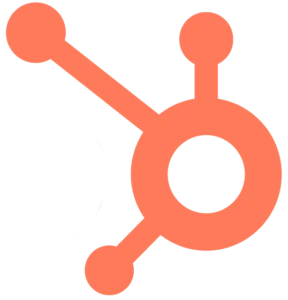Checklists
MTD ITSA – Practice Checklist
Preview Checklist
MTD ITSA — Practice Checklist
1. Internal Setup and Strategy
☐Review HMRC’s MTD for Income Tax guidance. ☐Create an MTD strategy plan (e.g., target dates for client migrations, pricing, service levels). ☐Train your entire team on:-
- What MTD for Income Tax means.
- Who is affected.
- How quarterly updates and digital record-keeping work.
2. Agent Services Account (ASA) Setup
☐Create an Agent Services Account (ASA) if you do not already have one. ☐Maintain separate ASA login credentials distinct from your old HMRC agent account. ☐Link existing client authorisations (Self-Assessment) to ASA where required.3. Software and Digital Tools Readiness
☐Select MTD ITSA-compatible software for practice use (single or multiple vendors). ☐Ensure software can:-
- Connect with HMRC MTD APIs.
- Handle quarterly updates, final submissions, and multiple income sources.
4. Client Analysis and Segmentation
☐Review your client base and segment them:-
- Self-employment only clients.
- Property rental clients.
- Mixed income (self-employment + property).
-
- Clients with qualifying income over £50,000 (mandatory from 2026).
- Clients with qualifying income over £30,000 (mandatory from 2027).
- Clients below threshold (no immediate action, future planning).
-
- Income sources
- Gross qualifying income
- Digital record-keeping status
- Accounting method (cash/traditional)
- Current software (if any)
5. Client Communication Plan
☐Prepare standard MTD awareness communications (emails, letters, calls). ☐Create an MTD landing page on your website (optional but professional). ☐Schedule client webinars or briefings (optional but powerful). ☐Develop simple client explainer materials:-
- What MTD means.
- Their new obligations.
- How your practice will support them.
6. Service Packages and Pricing
☐Create MTD-specific service packages (Starter, Compliance, Full Support). ☐Define pricing for:-
- Initial MTD setup.
- Quarterly updates.
- Final tax return submissions.
- Additional bookkeeping if needed.
7. Client Onboarding Process for MTD
☐Standardise internal steps for onboarding clients:-
- Eligibility check.
- Client permission obtained.
- Client software setup and linking.
- Digital record-keeping reviewed or set up.
8. Quarterly and Year-End Workflow Setup
☐Define internal quarterly deadlines for receiving client data. ☐Assign quarterly filing responsibilities across your team. ☐Build standard quarterly review checklists:-
- Ensure all income and expenses are captured.
- Correct any digital record errors before submission.
-
- Making final adjustments.
- Completing final MTD tax return.
- Claiming allowances and reliefs.
9. Compliance and Risk Management
☐Keep records to show MTD compliance for each client (audit trail). ☐Monitor deadlines strictly to avoid client penalties. ☐Develop internal controls to catch common risks:-
- Missing quarterly updates.
- Non-digital records.
- Incorrect categorisation of expenses.
10. Continuous Improvement and Monitoring
☐Review HMRC MTD updates regularly. ☐Update internal templates, engagement letters, and procedures as needed. ☐Gather feedback from team and clients on MTD processes. ☐Continuously refine pricing, communications, and workflows based on real-world experience.📌 Summary: Internal Practice MTD Essentials
| Area | Must Have Before 2026 |
| ASA account | ✅ |
| Compatible software | ✅ |
| Client segmentation list | ✅ |
| Standard onboarding process | ✅ |
| Quarterly filing process | ✅ |
| Client pricing structure | ✅ |
| Client communication templates | ✅ |
| Team training | ✅ |
| Compliance monitoring | ✅ |
Final Tip
✅ Treat MTD ITSA like launching a new service line inside your firm. ✅ Those practices who systemise early (software, pricing, client process) will dominate the market when compulsory deadlines hit.Companies House Identity Verification Service Engagement Letter Template
Craft engagement letters tailored to your Identity Verification services as an Authorised Corporate Service Provider. Choose from our ready-made template or sign up to FigsFlow to unlock features that make your life easier.
Use Template for Companies House Identity Verification Service Engagement Letter
Jumpstart your engagement letter creation with our ready-made template. Simply download and personalise it to align with your services and client needs.
- Pre-drafted clauses covering ECTEA 2023 and Registrar Regulations 2025
- Easily customisable for different client profiles and verification scopes
- Clearly defined roles, data retention policies, and limitations of liability
- Quick and efficient format designed for legal accuracy and client clarity
Try FigsFlow for Companies House Identity Verification Service Engagement Letter
Elevate your engagement letters with FigsFlow’s advanced features. Enjoy dynamic previews, real-time collaboration and a centralised dashboard for efficient management.
-
Real-time editing with legal team collaboration
-
Track and manage engagement letters in one place
-
Template library tailored to regulatory compliance
Which Option Is Best for You?
See what FigsFlow’s pre-loaded engagement letter templates and advanced features offer. Compare and choose the solution that works best for you.
Features
Pre-built Template
Sign Up & Use Advanced Features
Professionally Written Clauses
-
Available
-
Available
Personalised Engagement Letter Editing
-
Manual editing required
-
Simple live editing available
Team Collaboration
-
Not available
-
Built-in collaboration tools available
Automated Updates & Notifications
-
Not available
-
Available for compliance tracking
Centralised Document Management
-
Manual offline management required
-
All-in-one intuitive platform

But there is so much more!
Let FigsFlow fulfil your engagement management needs!
- 30-day free trial
- No credit card required
- Cancel anytime
Frequently Asked Questions
Got questions? We’ve got answers.
Explore our FAQs to learn how FigsFlow simplifies your workflows and boosts efficiency.
What is an MTD ITSA practice checklist for accountants?
It’s a structured checklist designed to help accounting practices manage MTD ITSA compliance across all clients, ensuring consistent processes and submissions.
Why is a practice-level approach important for MTD ITSA?
With multiple clients affected, a practice-level checklist helps avoid errors, ensures consistent service and keeps your firm compliant with HMRC’s requirements.
How can a practice-level MTD ITSA checklist support my team?
It keeps your entire team aligned by defining key steps like client segmentation, software rollout, quarterly deadlines, and communication strategies.
Does FigsFlow offer a ready-made MTD ITSA practice checklist?
Yes, FigsFlow provides a downloadable practice checklist tailored for accountants, making it easy to manage MTD ITSA implementation across your entire client base.