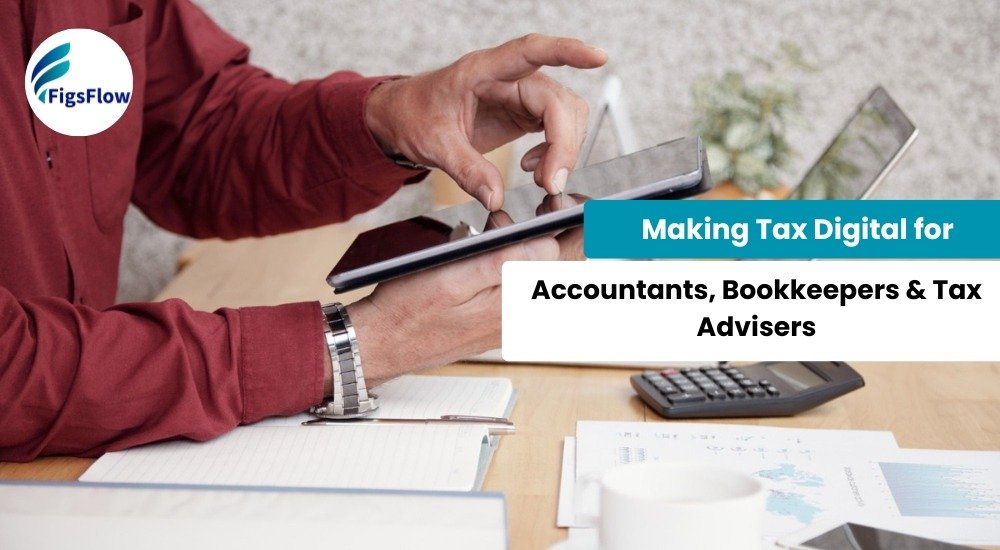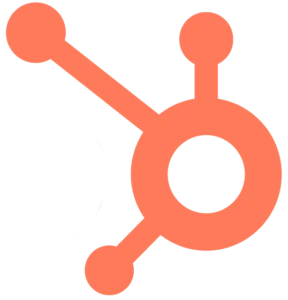Making Tax Digital (MTD) is a government initiative introduced to transform the UK’s tax system, making it more efficient, transparent, and easier to manage for both taxpayers and professionals like accountants, bookkeepers, and tax advisers. MTD was part of the Finance Act 2017 and became mandatory for VAT-registered businesses with a turnover of £85,000 or more from 1st April 2019.
But what exactly does MTD mean, and how will it affect accountants, bookkeepers, and tax advisers? This guide will explain the key aspects of MTD, its implications for tax professionals, and the steps you need to take to get ready.
Making Tax Digital for Income Tax: What It Means for Your Clients?
The Making Tax Digital (MTD) initiative aims to streamline the tax process, benefiting both taxpayers and accountants by reducing complexities and enhancing accuracy.
Under the traditional system, individuals often need a comprehensive understanding of tax rates, brackets, deductible expenses, allowances, and various taxable benefits, which can lead to errors and incorrect tax payments. MTD addresses these challenges by requiring businesses and individuals to keep digital records and use compatible software to submit updates to HMRC every quarter, bringing the tax system closer to real-time reporting.
By adopting MTD-compatible software, taxpayers can simplify the filing process. These digital tools can connect directly to bank accounts, automatically pulling in data, saving time, and reducing the risk of errors. This integration also assists with business forecasting and cash flow management, enabling informed, real-time financial decisions.
To comply with MTD, taxpayers need to:
- Update their HMRC-compatible software quarterly
This ensures that all financial data is current and accurately reflects income and expenses. - Incorporate any one-time income
Add any additional income that isn’t part of regular earnings to maintain accurate records. - Submit the final confirmation form
After reviewing all information, submit the form to HMRC to complete the tax filing process.
By following these steps, taxpayers can ensure accurate filings, avoid penalties, and gain a clearer understanding of their financial position throughout the year. This proactive approach not only simplifies tax compliance but also enhances overall financial management.
Is this really that easy?
Yes and no.
Yes, because Making Tax Digital (MTD) has simplified tax calculation and filing for general taxpayers. However, it also introduces additional responsibilities, as taxpayers must maintain digital records of income and expenses and submit updates to HMRC multiple times a year.
To streamline this process and minimise hassle, taxpayers can appoint certified accountants or tax advisers to manage their tax affairs on their behalf. This service is quick and straightforward, taking only a few minutes.
Regardless of the approach, taxpayers will ensure they pay the correct amount of tax each year.
That said, there’s no need to worry. As tax advisers and accountants, our role is now more crucial than ever. With real-time tax filing comes real-time tax planning—helping individuals and businesses stay compliant while optimising their tax position.
When Does Making Tax Digital Start?
MTD is being implemented in phases, and key deadlines are approaching for different types of taxpayers:
| Phase | Date | Requirement |
|---|---|---|
| MTD for VAT (Phase 1) | April 2019 | Businesses with turnover > £85,000 must use MTD-compatible software to file VAT returns. |
| MTD for VAT (Phase 2) | April 2022 | All VAT-registered businesses, regardless of turnover, must comply with MTD. |
| MTD for Income Tax Self-Assessment (ITSA) | April 2026 | Self-employed individuals and landlords with income > £50,000 must use MTD for ITSA. |
| MTD for ITSA (Phase 2) | April 2027 | Self-employed individuals and landlords with income > £30,000 must use MTD. |
| MTD for ITSA (Phase 3) | April 2028 | Self-employed individuals and landlords with income > £20,000 must use MTD. |
Who is Exempt from MTD?
Currently, all taxpayers, except for VAT-registered businesses, are exempt from the Making Tax Digital (MTD) initiative. However, starting in April 2026, individuals with a qualifying income of £50,000 or more in the 2024–25 tax year will be required to file taxes through MTD. This requirement will extend to those earning £30,000 or more in the 2025–26 tax year, effective from April 2027 and to those earning £20,000 or more in the 2025–26 tax year, effective from April 2028.
Note:
- You could be already exempt from MTD for VAT if your business is subject to insolvency procedure and you have cancelled your VAT registration.
- You can apply for exemptions from MTD for VAT if using computers is not reasonable or practical because of your age, health condition, disability or religious grounds. To apply, write or call to HMRC.
Impact of MTD on Accountants, Bookkeepers & Tax Advisers
Impact of MTD on Accountants
As an accountant, MTD changes the way you work with clients:
-
Quarterly Submissions
Instead of annual tax returns, you will be required to file quarterly updates on behalf of clients, plus an end-of-year summary. This final declaration should be filed by 31 January following the end of the relevant tax year.
-
Client Education
Many taxpayers may not be aware of the changes or might find the process challenging. It will be your responsibility to educate clients about MTD, the software they need to use, and how to stay compliant.
-
Agent Service Account
To act on behalf of your clients, you’ll need to create an agent service account on GOV.UK and obtain permission from clients to manage their tax submissions.
Automating Compliance: How Accountants Can Streamline MTD Processes
Accountant can streamline MTD processes by providing feedback to HMRC via consultation process, and educating the clients about HMRC compatible software, its uses, and submission processes.
Here are some more ways you can help streamline Making Tax Digital processes.
-
Collaborating With HMRC
Accountants can collaborate with HMRC, source software to link with HMRC system and provide expert service.
-
Training & Support
Accountants can provide trainings and resources via webinars and meetings to clients and help them transition successfully to MTD.
-
Automate Software
Accountants can automate their own software and make it compatible with HMRC system. This would reduce manual workload and enhance efficiency.
How to Track & Manage Multiple Client Submissions Efficiently
With the MTD registration deadline approaching, you would need to handle multiple clients’ requests and submission. Here are few ways can handle and track them most efficiently.
-
Set Priorities
It is impossible to please every client and not every one of them even require same level of attention and communication. So, set priorities based on importance and urgency. Based on that, communicate with your client. This way, you can track every one of them and ensure their submission is done on time and efficiently.
-
Communicate with Clients Regularly
When it comes to taxes, especially the new MTD process, its evolving and there are new changes and requirements every here and there. So, it is important to communicate with client regularly and update them of the changes.
-
Use a System
Use client management tools that allows you track the demand of clients and what is due. This allows you to operate efficiently and satisfy the expectations of clients. You can use the software.
Impact of MTD on Bookkeepers
For bookkeepers, MTD brings an end to traditional paper-based record-keeping and introduces a shift to maintaining digital records. This requires embracing cloud-based accounting systems, which can sync directly with HMRC’s systems.
Key Responsibilities for Bookkeepers:
- Maintain Digital Records
Instead of maintaining paper-based ledgers or spreadsheets, bookkeepers will need to use MTD-compatible software to store financial transactions. - Quarterly Updates to HMRC
Add any additional income that isn’t part of regular earnings to maintain accurate records. - Transition Assistance
Many businesses transitioning to MTD will need help with setting up new systems or migrating from paper-based systems to digital platforms.
Impact of MTD on Tax Advisers
MTD will affect the role of tax advisers, shifting their focus from regulatory compliance to proactive planning and advisory:
- Proactive Tax Planning
Tax advisers will need to provide more strategic advice, helping clients optimise - Review Submissions
Tax advisers will play a role in reviewing quarterly submissions to ensure that tax filings are accurate, addressing any discrepancies before they are sent to HMRC. - Handling Complex Cases
While MTD software will handle basic tax calculations, complex cases (such as foreign investments or trusts) will still require expert tax advice.
Digital VAT: What Tax Advisers Need to Know
As of April 2022, all VAT-registered businesses are automatically enrolled in Making Tax Digital (MTD). Tax advisers no longer need to manually sign-up clients, but it remains essential to ensure that clients are correctly registered for VAT. Advisers must also ensure that VAT records are accurately maintained and submitted quarterly using HMRC-compatible software in compliance with MTD regulations.
How MTD Affects VAT-Registered Businesses
Making Tax Digital changes the way in which businesses file VAT returns and keep the record of income and expenses. With MTD, VAT registered businesses are required to keep digital records of each transactions including time of supply, value of supply and tax rate via HMRC compatible software.
The common tax rate for the goods and services is 20%. However, some of the goods and services such as charity fundraising, trainings and education, postage stamps are exempt of VAT. You can check the tax rates on different goods and services on gov.uk.
Compliance Requirements for Digital VAT Returns
To comply with MTD for VAT, businesses must submit VAT returns electronically via HMRC-compatible software. Digital records must include designatory data (such as business name, VAT number, and address) along with a summary of VAT return data for each period. Submissions must be made in XML, CSV, or Excel formats, ensuring that they are API-enabled for compatibility with HMRC systems.
By adhering to these requirements, businesses can ensure compliance, improve efficiency, and avoid potential penalties associated with non-compliance.
How to Sign up & Register Clients for Making Tax Digital?
You need an agent service account to register your clients for Making Tax Digital initiative and deal with their tax matters on their behalf.

To create an agent service account, you must fulfil the following criteria.
- If you are registering as a firm, you as an Accountant, tax advisers or bookkeepers must be responsible for administrative and tax matters.
- If you are registering as a Limited Liability Partnerships (LLPs), you must be the registered member of the LLPs.
If you meet the above criteria, follow the following steps and become registered agent today.
There are lots of free and paid software available online that are compatible with HMRC system. If you are using non-compatible software of your own or spreadsheets, you can use bridging software as well.
Steps You Need to Take
Step 1: Create an Agent Service Account
To apply for an Agent Service Account, you need to go to the official HMRC website:
- Visit the HMRC Agent Services Sign-In Page
Go to Gov.uk – Agent Services to begin the process of creating your Agent Service Account. - Create or Use an Existing Government Gateway Account
If you already have a Government Gateway user ID and password from previous dealings with HMRC, you can use the same login details to access the Agent Service Account registration page. If you don’t have a Government Gateway account, you’ll need to create one on the same page by clicking “Create an account.”
Note:
Please note that once you begin the application process for an Agent Service Account, you cannot save your progress. Ensure you have all the necessary information before starting your application.
Required Information:
- Your Government Gateway User ID and Password
- Unique Taxpayer Reference (UTR)
- Postcode associated with your UTR
- Company Registration Number (if applicable)
- VAT Registration Number (if applicable)
- National Insurance Number and Date of Birth (for sole traders and business partnerships)
- Anti-Money Laundering (AML) membership number and renewal date
Note:
Please note that the Agent Service Account is distinct from your HMRC online services for agent account.
Step 2: Add New Clients to Authorise You
To register a client under Making Tax Digital (MTD) and manage their tax affairs, you must first obtain authorisation from the client. To do so:
- Log in to your Agent Service Account.
- Select “Ask a client to Authorise You.”
- Create an authorisation request.
- Copy the link and send it to your client.
Step 3: Request Client Authorisation
The authorisation link will expire after 21 days, so it’s important to ensure your client signs in to your request within this time frame. To authorise you as an agent, the client must:
- Sign in using their Government Gateway User ID (ensure they use the correct one if they have multiple IDs).
- Verify their identity.
- Click “Authorise.”
If the link expires, you can send a new request.
Important: Do not use your client’s credentials to sign in to any account.
Step 4: Managing Client Taxes
Once you are authorised to act as an agent, you will be able to manage the following tax affairs on behalf of your clients:
- Making Tax Digital for VAT
- Capital Gains Tax on UK property
- Making Tax Digital for Income Tax
- Managing a trust or estate
- Managing Plastic Packaging Tax
Key Notes:
- Do not sign up too close to a VAT return due date, as this may result in having to pay twice.
- If you pay VAT via direct debit:
Sign up 7 days before the return is due or up to 5 days after the return is due. - If you do not pay VAT via direct debit:
Do not sign up within 3 days before the return is due.
Ensuring Clients are Fully Prepared for MTD Before Signing Up
Before signing up clients for MTD, ensure clients are aware of Making Tax Digital initiative, understand and confirm their own and agents’ responsibilities in relation to taxes and have all the related details.
Software for Making Tax Digital: Helping Clients Choose the Right Tools
Clients have two options when it comes to making a choice for software. Either HMRC compatible software or a bridging software.

HMRC compatible software serves as a direct link between your business and HMRC system. Thus, it enables you to submit digital records and file tax return electronically. There are several software builders providing free and paid version of HMRC compatible software such as Dext, IRIS Workflow, Free Agent and Sage.
Bridging software helps connect non-compatible software like spreadsheet to HMRC compatible software. You can use vital tax add-in in excel as a bridging tool.
What Features to Look for in MTD-Compliant Software
Special consideration should be given to factors like HMRC recognition, real time tax reporting and accessibility to receive information from HMRC via an API while looking for MTD software. Beside this, look for additional features such as cloud accessibility, user-interface and ability to integrate with your existing system.
For ease of selection, refer to the following checklist when choosing MTD-compliant software:
-
HMRC Recognised
Ensure the software is listed as compliant with HMRC’s Making Tax Digital requirements.
-
VAT Return Submission
The software should facilitate direct VAT return submissions to HMRC.
-
Digital Record Keeping
Supports the mandatory digital storage of financial records.
-
Multi-User Access
Allows multiple users to collaborate efficiently.
-
Cloud Accessibility
Enables access from anywhere, ensuring flexibility and data security.
-
Invoice and Expense Tracking
Streamlines financial management with integrated tracking tools.
-
ITSA (Income Tax Self-Assessment) Support
Prepares businesses for MTD for ITSA compliance.
-
Customer Support
Reliable support services to assist with troubleshooting and queries.
-
Data Security and Encryption
Ensures the safety of sensitive financial data.
-
Automatic Updates for Tax Regulations
Keeps the software aligned with the latest tax laws.
-
Integration with Other Tools
Compatibility with accounting, payment, and business management systems.
-
Bank Feed Integration
Enables seamless syncing of bank transactions.
-
Accounting Period Support
Aligns with your business's financial reporting periods.
If the software meets most of these criteria, it is a strong candidate for adoption. However, conducting thorough research and reviewing user feedback is essential before making a final decision.
How to Transition Clients from Spreadsheets to MTD software
To efficiently transition your clients from spreadsheets to MTD (Making Tax Digital) software, you can start by creating an agent service account via Gov.uk. Once set up, seek authorisation from your client to act on their behalf for tax matters. This will enable you to manage their tax obligations seamlessly within MTD-compliant software, ensuring compliance and efficiency in their digital tax reporting.
Beside this, you can create several courses, webinars and in person training to clients to educate on MTD, compatible software, transition process and its benefits.
Penalties for Non-Compliance with Making Tax Digital (MTD)
Non-compliance with HMRC’s Making Tax Digital (MTD) requirements can lead to various penalties. Below is a summary of these penalties with corresponding citations:
Late Payment Penalties
- Days 1–15: No penalty if the outstanding VAT is paid within 15 days of the due date.
- Days 16–30: A 2% penalty is charged on the amount outstanding between 16 and 30 days after the due date.
- Day 31 onwards: An additional penalty accrues daily at a rate of 4% per annum on the outstanding amount from day 31 until full payment is made.
Late Submission Penalties
- Points-Based System: For each late submission, a penalty point is assigned. Upon reaching a threshold—two points for annual submissions, four for quarterly, and five for monthly—a £200 penalty is charged. The threshold is determined by how often a taxpayer is required to make their submission.
Inaccuracy Penalties
- Careless or Deliberate Errors: Submitting returns with inaccuracies due to carelessness or deliberate actions can result in penalties of up to 100% of the VAT due or over-claimed.
Paper VAT Return Fine
- Non-Digital Submission: Submitting a paper VAT return without a valid exemption may incur a fixed penalty of up to £400 per return.
Failure to Keep Digital Records or Use Digital Links
- Non-Compliance: Not maintaining digital records or failing to use digital links to transfer data can result in penalties ranging from £5 to £15 for each day the requirements are not met.
To avoid these penalties, businesses should ensure full compliance with MTD requirements, including timely payments, accurate reporting, and the use of approved digital tools.
Common Challenges & How to Overcome Them
Making tax digital initiative makes a leap towards the use of tech, software and computer system which brings several challenges for accountants and clients.
However, it is a regulatory requirement and to stay competitive as an accountant, bookkeepers and tax advisers, we must be the first to adopt and educate the client.
Below are some of the common challenges and some practical ways to overcome them.
| Challenges | Solutions |
|---|---|
| Resistance to change from clients. | Educate the client via training programs, webinars and courses. |
| Difficulties in transitioning to HMRC compatible software and digital bookkeeping. | Provide clear guidance and recommend HMRC-approved software options based on their business needs. |
| Initial Workload and Exhaustion for Transition | Use third party software. Stay updated on HMRC announcements and prepare for changes in advance. |
| Difficulty in Handling late adopters | Reach out to individual client and encourage early adoption. Streamline processes with automation. |
| System Integration Issues | Laise with software providers and consider using third-party integration tools to streamline the process. |
Despite these challenges, adopting MTD early presents a significant opportunity for accountants and tax professionals. By leading the digital transition, firms can enhance their service offerings, improve efficiency, and build stronger client relationships. Staying informed, investing in training, and leveraging the right tools will ensure compliance and help firms maintain a competitive edge in the evolving tax landscape.
Conclusion: Next Steps for Accountants, Bookkeepers & Tax Advisers
Making Tax Digital is the new initiative organised by HMRC which requires tax submission via HMRC compatible software on a quarterly basis. This initiative aims to revolutionise the tax filings systems and bridge the tax gap.
With this new initiative, the role of accountants, bookkeepers and tax advisers is transformed towards more advisory, planning and tech role rather than simple bookkeeping and regulatory compliance.
So, Accountants, Bookkeepers and Tax advisers: Register your agent service account and sign up your clients for MTD. Be the first to bring the change and be competitive.