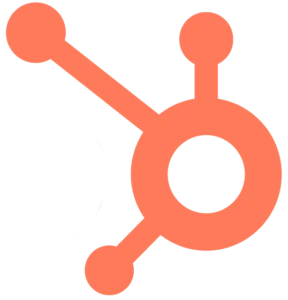In today’s digital world, tax agents play a crucial role in ensuring that individuals and businesses remain compliant with HM Revenue & Customs (HMRC) requirements. Before you can manage your clients’ tax affairs, you must obtain the necessary authorisation to act on their behalf.
This comprehensive guide explains the different ways to secure client authorisation, including using the digital handshake, the Online Agent Authorisation service, obtaining authorisation through your client’s business tax account, and using paper forms. The guidance is designed to help tax agents, whether new or experienced, navigate the authorisation process efficiently.
Understanding Client Authorisation
Client authorisation is a mandatory step for any tax agent who wishes to transact on behalf of a client with HMRC. It confirms that the client has granted you permission to handle their tax matters, including submitting returns, managing communications, and accessing confidential financial information. Importantly, you must never use your client’s Government Gateway user ID or directly access their online tax account. Instead, you need to follow the correct processes to gain your own authorisation credentials.
The methods for obtaining authorisation vary depending on the specific tax service you wish to manage. HMRC offers several ways to obtain this permission, ensuring flexibility and accessibility regardless of your client’s digital literacy.
Methods of Obtaining Authorisation
There are several pathways available for obtaining client authorisation for tax agents. Each method is designed to suit different circumstances and the specific tax services involved:
The Digital Handshake
The digital handshake is an innovative, secure method that allows clients to grant authorisation online without the need for physical forms. It is used for various tax services, such as:
- Annual Tax on Enveloped Dwellings (ATED)
- Capital Gains Tax on UK property
- Making Tax Digital for Income Tax Self Assessment
- Trust Registration Service
- VAT (previously Making Tax Digital for VAT), and many others
How It Works:
- Initiation – As a tax agent, you begin by initiating the digital handshake process. This can usually be done through HMRC’s online platform.
- Client Interaction – Your client receives a prompt—either via email or through their HMRC online account—to complete the handshake. This process confirms that they wish to authorise you.
- Confirmation – Once the client completes the digital handshake, HMRC links your agent details with their tax account, enabling you to act on their behalf.
Benefits:
- Speed & Efficiency – The digital handshake significantly reduces processing times compared to traditional methods.
- Security – It uses robust encryption and authentication processes to ensure that only authorised agents can access client data.
- Paperless – This method supports HMRC’s drive towards digital transformation, reducing the need for paper forms and manual processing.
Online Agent Authorisation
For many tax services, HMRC provides an Online Agent Authorisation service for tax agents managing services like Self-Assessment, Corporation Tax, and more. This service is integral for agents managing:
- Corporation Tax
- Employment Related Securities (ERS)
- Machine Games Duty
- Self Assessment
- VAT Mini One Stop Shop (MOSS), and more
Steps to Authorise Online:
- Registration – First, ensure you are registered as a tax agent on the HMRC online services portal.
- Accessing Service – Log in to your agent account and select the relevant option to authorise a client. This is typically found under the “Authorise client” menu.
- Submission – Enter the client’s details as required. This may involve confirming their identity, providing your Agent Government Gateway Identifier (which can be found in your agent account), and following on-screen instructions.
- Validation – HMRC processes the authorisation request and, upon successful validation, links your account with the client’s tax profile.
Benefits:
- Convenience – Online authorisation is available 24/7, allowing both agents and clients to complete the process at a time that suits them.
- Real-Time Processing – The system often provides immediate feedback or confirmation of the authorisation.
- Integration – Once authorised, you can easily manage multiple tax services for your client without additional paperwork.
Authorisation Through the Client’s Business Tax Account
Another approach involves asking your client to authorise you directly through their own business tax account. This method is particularly useful for services like:
- Construction Industry Scheme (CIS)
- Employment Related Securities (ERS)
- Machine Games Duty
- PAYE
- VAT (Legacy), and other business-related tax services
Steps for This Method:
- Communication – Provide your client with your Agent Government Gateway Identifier. This identifier is essential as it ensures HMRC knows who is requesting access.
- Client Login – Instruct your client to log into their business tax account.
- Authorisation Request – Within their account, the client selects the option to authorise an agent. They will then need to enter your Agent Identifier and follow the on-screen instructions.
- Confirmation – Once the process is complete, the authorisation is recorded, and you will be able to access the relevant tax information for your client.
Benefits:
- Direct Involvement – This method gives clients direct control over who accesses their tax information.
- Clarity & Security – By using their own account, clients can see exactly what permissions are being granted.
- Flexibility – It is particularly useful for clients who are more comfortable managing their own online accounts.
Paper Forms
For clients who are either digitally excluded or prefer traditional methods, HMRC still offers the option to use paper forms. This method applies to a variety of tax services, including:
- Corporation Tax
- Individual PAYE or National Insurance
- Self Assessment
- VAT (Legacy)
- Tax Credits and Child Benefit
How to Use Paper Forms:
- Obtain the Correct Form – Identify the correct paper form for the tax service you are dealing with. For example, use the 64-8 form for services such as Corporation Tax, PAYE, Self Assessment, and VAT.
- Complete the Form – Fill in the required details, ensuring accuracy. The form typically asks for both your details and those of your client, as well as the specific permissions you require.
- Submission – Send the completed form to HMRC via post. Make sure to follow any specific instructions regarding the mailing address or any additional documentation that may be required.
- Processing – HMRC will process the paper form, and once approved, you will receive confirmation that you are authorised to act on your client’s behalf.
Benefits:
- Accessibility – Paper forms provide an option for clients who may not have access to digital services.
- Familiarity – Some clients may prefer the traditional paper-based process, finding it easier to understand and complete.
- Legal Documentation – A paper trail can sometimes provide added reassurance and clarity regarding the authorisation process.
Choosing the Right Method for Your Clients
Selecting the appropriate method for obtaining client authorisation depends on several factors:
- Client Preference – Some clients are tech-savvy and prefer quick, online methods such as the digital handshake or online authorisation, while others might be more comfortable with paper forms.
- Type of Tax Service – Certain tax services have specific authorisation requirements. For instance, services like ATED and Making Tax Digital for VAT are designed to work with the digital handshake.
- Timeliness – Online methods typically offer immediate processing, which is beneficial when urgent authorisation is needed. Paper forms, while reliable, may take longer to process.
- Digital Exclusion – For clients who are digitally excluded or have limited access to online services, the paper form or telephone support (via HMRC’s Extra Support Team) might be the best option.
By understanding these factors, you can tailor your approach to ensure that each client is comfortably and securely authorising you to handle their tax matters.
Streamline Client Onboarding with Ready Templates
Step-by-Step Process: A Practical Walkthrough
Let us consider a scenario where you need to secure authorisation for a client who wishes to use your services for Corporation Tax, Self Assessment, and PAYE. Here is how you might proceed:
Step 1: Prepare Your Agent Details
- Verify Your Registration – Ensure you are fully registered as a tax agent with HMRC.
- Locate Your Agent Identifier: – Log in to your HMRC online services for agents account and locate your Agent Government Gateway Identifier under the “Authorise client” section. This is crucial for the next steps.
Step 2: Select the Appropriate Authorisation Method
For Corporation Tax & Self Assessment:
- Online Agent Authorisation:
- Log in to your agent account.
- Navigate to the “Authorise client” section.
- Input your client’s details along with your Agent Identifier.
- Follow the prompts to complete the online authorisation.
- Alternatively, Paper Forms (64-8):
- If your client prefers a paper-based approach, complete the 64-8 form.
- Provide all necessary details, sign the form, and send it to HMRC.
For PAYE:
- Authorisation via Client’s Business Tax Account:
- Ask your client to log in to their business tax account.
- Instruct them to use your Agent Identifier to authorise you.
- Or, Using Online Agent Authorisation:
- Follow the same process as for Corporation Tax, entering the details in the online system.
Step 3: Follow Up & Confirm
- Check for Confirmation – Once your client completes the chosen method, HMRC will process the authorisation. You should receive a notification confirming that you are now authorised to act on their behalf.
- Verify Access – Log in to your agent account and verify that the authorisation is active. You should now be able to view your client’s tax details and proceed with any necessary filings or communications.
Step 4: Provide Support for Digitally Excluded Clients
- Extra Support Team – If a client is digitally excluded, provide them with the relevant HMRC contact number. The Extra Support Team will assist them over the phone, guiding them through the process of completing any necessary authorisation steps.
Benefits of Proper Authorisation
Securing the correct authorisation is not merely a regulatory requirement, it also brings several important benefits:
- Enhanced Security – Authorisation confirms that the client has explicitly permitted you to access their sensitive tax information, reducing the risk of unauthorised access.
- Streamlined Processes – With the appropriate authorisation in place, you can manage multiple tax services seamlessly from your HMRC online services account, whether through digital methods or paper-based approaches.
- Improved Client Trust – Clients feel more secure knowing that their data is being handled by an authorised professional, fostering stronger relationships and trust.
- Compliance & Accountability – Maintaining clear records of authorisations ensures that both you and your clients remain compliant with HMRC regulations, which is crucial in the event of audits or disputes.
Keeping Up with Updates
HMRC periodically updates its authorisation processes to reflect changes in technology, policy, and user needs. It is important to stay informed about:
- New Methods – Additional digital tools or revised paper forms may be introduced, making it easier to secure authorisation.
- Regulatory Changes – Any amendments in the legal or procedural requirements for client authorisation should be monitored via HMRC’s official communications.
- Training & Resources – HMRC provides user guides, tutorials, and support for tax agents. Regularly reviewing these resources can help you stay ahead of changes and continuously improve your service delivery.
Conclusion
Obtaining client authorisation is a foundational step for any tax agent aiming to deliver efficient and compliant tax services. Whether you choose the innovative digital handshake, the convenience of Online Agent Authorisation, the direct method via a client’s business tax account, or the traditional paper form, each method is designed to ensure that both you and your client are protected and that HMRC’s stringent standards for security and accuracy are met.
By following the step-by-step processes outlined in this guide, you can ensure that your authorisation procedures are streamlined, secure, and tailored to each client’s needs. In doing so, you not only enhance your own efficiency as a tax professional but also build trust with your clients, knowing that their financial information is handled with the utmost care and professionalism.
Ultimately, proper authorisation is not just about compliance, it is about establishing a secure, efficient, and transparent channel for managing tax responsibilities. By doing so, you position yourself as a trusted and capable advisor in an increasingly complex regulatory environment.