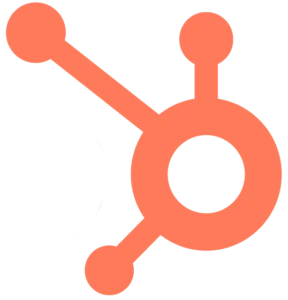MTD ITSA for agents. Why is this topic relevant? Because by April 2026, millions of self-employed individuals and landlords will turn to tax agents seeking assistance with Making Tax Digital for Income Tax Self-Assessment (MTD for ITSA) requirements.
We know it feels daunting but with the right tools and guidance, you can manage this transition effortlessly and potentially boost your practice’s profitability.
In this blog post, we guide you through 10 actionable steps covering everything from setting up digital records to submitting the final digital tax return. Plus, we will throw in a downloadable checklist at the end to ensure you don’t miss on anything.
Sounds fair! Let’s dive in.
Step 1: Check If Your Client Is Within Scope
Before you sign up any client for MTD ITSA, confirm whether they are legally required to follow the rules. This is one of the first items to tick off the checklist for MTD ITSA for agents.
What Eligibility Checks Should I Run First?
- Check if your client is registered for self-assessment with HMRC.
- Identify the qualifying income (property and self-employment) of your client.
- Check the relevant threshold for client’s gross qualifying income (before expenses)
-> Over £50,000: Required to comply from 6 April 2026
-> Over £30,000: Required to comply from 6 April 2027
-> Below £30,000: To be Confirmed
How To Work Out Gross Qualifying Income?
Gross Qualifying Income is the total gross income a client receives from property rentals (UK and Overseas) and self-employment income before deducting any expenses. Here how to work it out:
- Add up gross self-employment and gross property income.
- For jointly owned property, only include client share of income.
- For VAT-registered client, check whether gross income includes or excludes VAT.
- If your client has only traded part of the year, calculate their annualised income.
Make sure to exclude:
- Employment (PAYE)
- Partnership Income unless it is disguised self-employment arrangements
- Investment Income including dividends, savings interest, and foreign income not related to property letting.
Pro Tip:
If your client is right at the borderline, double check how they have classified their income across different sources. Misclassification of dividends or PAYE income as business income could wrongly push them over the threshold.
Step 2: Set Up or Access Your Agent Services Account
An agent service account (ASA) lets you access MTD services for your clients. Keep in mind though- it’s not the same as your existing HMRC online service account, and you will need to set up agent service account to sign up clients to MTD for ITSA, link compatible software, and manage authorisations.
Who Can Create Agent Service Account?
If your firm doesn’t have ASA, you will need to set one up via gov.uk. This can be done by:
- Directors,
- Partners or
- sole trader in your firm.
Note that it cannot be done by a team member or admin. This is a key requirement for MTD ITSA for agents.
What Details Do I Need to Register?
To create your Agent Service Account, you need:
- Business Postcode and Unique Reference Number (UTR)
- Anti-Money Laundering Supervision Details
- Companies House Registration Number (if applicable)
- VAT registration number (if applicable)
If you already have agent service account, just make sure your ASA credentials are up to date and stored securely.
Pro Tip:
Remember, only one ASA is needed per firm, not per agent. Avoid delays and check whether your firm has ASA and who has the login!
Step 3: Choose & Set Up the Right Software
You need to choose HMRC-recognised MTD compatible software that can:
- Create and maintain digital records of income and expenses
- Submit Quarterly Updates to HMRC
- Finalise and submit the end-of-period statement (EOPS) and final declaration
Make sure the software supports calendar-period (1 April to 31 March) submissions and multiple income sources inputs.
Can I Still Use Spreadsheets?
Yes, you can still use spreadsheets. But here’s the catch. You need bridging software that connects spreadsheets to HMRC’s systems and maintains digital links. Under the MTD rules, no copy-paste is allowed.
Pro Tip:
Before committing to any software, make sure it supports every income type and filing requirements.
Step 4: Get Authorised to Act for Your Client
To act on behalf of your client under the MTD for ITSA regime, you must be linked to client via Agent Service Account (ASA). This is required even if you are already authorised as a tax agent for self-assessment. This is why this article on MTD ITSA for agents is required.
How To Move a Self-Assessment Authorised Client To MTD?
To reauthorise a self-assessment client for MTD:
- Log in to your ASA
- Link existing client to your ASA
- Request client to confirm the authorisation when prompted
What About a New Client?
For new clients, you can follow the similar approach as self-assessment authorised client. You can simply login to your ASA, send a digital link for authorisation request and ask the client to accept it using their Government Gateway credentials.
Can I Skip This Step?
MTD services are blocked unless the ASA link is confirmed by your prospective client. This means you won’t be able to sign up the client for MTD or interact with HMRC on behalf of client.
Pro Tip:
Set up authorisation in advance of quarterly deadlines. Sometimes, clients may miss the confirmation step which can delay the signing up.
Step 5: Sign Your Client Up for MTD for ITSA & Understand What MTD ITSA for Agents Is
Once you have HMRC compatible software and proper authorisation from client, you can sign up your client for MTD for ITSA.
What Do I Need to Sign Up My Clients?
To sign up your clients for MTD for ITSA, you will need:
- Your Agent Services Account (ASA) login
- Client Details:
-> Full name and Date of Birth
-> National Insurance Number
-> Business name, address, and start date
-> Nature of Trade (if self-employed)
-> Accounting Method (cash or traditional)
How Do I Sign My Clients?
To sign up your clients for MTD for ITSA, simply:
- Login to your ASA
- Go to MTD for ITSA sign-up section
- Enter your client’s details
- Wait for client confirmation
Pro Tip:
Don’t send first update within 72 hours of signing up a client. HMRC need some time to activate MTD access behind the scenes.
Step 6: Create & Maintain Client Digital Records
Under MTD for ITSA, you must keep digital records of your client’s income and expenses from:
- Self-employment
- UK Property
- Foreign Property (if applicable)
Note that the records must be kept in functional HMRC compatible software or via bridging software. Manual rekeying or copy-paste system is not allowed.
What About Joint Property Income?
For joint property ownership, each party must keep digital records of their share of income and expenses separately. Some software also supports simplified quarterly updates with aggregated joint property income as well.
What If I Sign Up During the Tax Year?
If you sign up during the tax year, you can either:
- Catch up immediately with all digital records and quarterly updates (more on quarterly updates shortly) or,
- Start keeping digital records from the date your client signed up and update earlier records later.
Note that all your digital records must be created and quarterly updates must be submitted before submitting the tax return which is due by 31 January following the end of the tax year.
Pro Tip:
Set up proper digital record early. It enhances consistency and reduces the rush at deadline.
Step 7: Send Quarterly Income Updates to HMRC
Once your client is signed up for MTD for ITSA and starts keeping digital records, you will need to submit quarterly updates to HMRC for each qualifying income source.
What Are the Deadlines for Quarterly Updates?
The quarterly update schedule is:
|
Period
|
Submission Deadline
|
|---|---|
|
6 April – 5 July
|
7 August
|
|
6 July – 5 October
|
7 November
|
|
6 October – 5 January
|
7 January
|
|
6 January – 5 April
|
7 May
|
Note that these deadlines apply even if your clients use calendar accounting period (1 April to 31 March).
What’s Included in Quarterly Updates?
It includes summary totals of income and expenses for reach source of income such as self-employment and property. Note that each business or property source requires its own quarterly update.
Pro Tip:
Ensure your software have built-in remainders and auto-fill features. It will streamline the quarterly updates and prompt you when it's time to submit.
Step 8: Apply Adjustments at the End of the Tax Year
After submitting all your quarterly updates, you will need to make several adjustments to your client’s business income before finalising their tax position. These include:
- Tax adjustments such as disallowable expenses
- Accounting adjustments such as prepayments or accruals
- Adjusting income and expenses for 1 to 5 April if using calendar year (1 April to 31 March)
- Claiming reliefs and allowances such as capital allowances, rent a room relief and trading or property income allowance.
You can make these adjustments via MTD compatible software as part of the End of Period Statement (EOPS).
Pro Tip:
Separate business and personal use up front. This keeps your year-end adjustments clean and saves time.
Step 9: Finalise & Submit the Digital Tax Return
You need to submit your tax return by 31 January following the end of the tax year. This should be done once all your quarterly updates are submitted, and year-end adjustments are made.
But What Needs to Be Submitted?
You will need to submit:
- End of Period Statement (EOPS):
It allows you to make final accounting adjustments, claim tax reliefs and confirm the accuracy of the information submitted to HMRC.
- Final Declaration:
It provides HMRC with confirmation that you accept all the information being submitted through MTD for ITSA are your finalised figures for the tax year.
HMRC will use EOPS and final declaration to calculate your final tax position.
Do I Need to Check Anything Else?
Yes. You need to ensure:
- All income sources (business and personal) are included.
- All relevant reliefs and allowances are claimed.
- Client has properly reviewed and approved the final figure.
Keynote:
You only send summaries of qualifying income (self-employment and property) in quarterly updates. However, in final declaration, you must report all income sources including dividends, employment (PAYE), savings, pensions, and any other taxable income.
Step 10: Stay Compliant Year After Year
MTD for ITSA is not a one-time setup. Rather, it’s an ongoing process and requires continuous compliance.
So, What Ongoing Tasks Should I Stay on Top Of?
- Maintain consistency in digital record keeping across all tax years.
- Submit every quarterly updates on time.
- Inform HMRC of changes in client’s business circumstances such as new income stream, cessation of self-employment, etc.
- Retain digital records for at least 5 years.
And How Further Can HMRC Go to Raise Tax Assessment?
It depends on the type of tax, and the behaviour of you as a Tax Agent and your client. Here’s the extended limits from the end of the relevant tax period.
- Up to 6 years for careless errors
- Up to 12 years for offshore matters
- Up to 20 years for deliberate behaviour.
Pro Tip:
If you have high risk client, consider keeping records up to 20 years as HMRC can go further back the standard 4-year window to raise a tax assessment.
Key Exceptions & Special Cases for Agents
|
Situation
|
What You Need to Know/Do
|
|---|---|
|
Client joining after 6 April 2026
|
Must register for self-assessment, file at least one tax return and join MTD
|
|
Client with Turnover under £30,000
|
Not mandatory at least until April 2028. But stay updated on HMRC announcements.
|
|
Client ceases trading or letting
|
Notify HMRC via online services. MTD obligations won’t apply.
|
|
Participant in Testing Phase
|
No penalties for late quarterly updates during tax year 2025-26.
|
|
Client Using Bridging Software
|
Maintain strict digital links between records and submissions. Copy-paste is forbidden.
|
Pro Tip:
Encourage your clients to adopt MTD early even if it is not mandatory. It will simplify their digital record keeping.
What’s Next? Use the Checklist to Stay on Track
MTD ITSA for agentsmay feel overwhelming but with clear plan, right tools and proper guidance, you can completely manage it.
Here’s a full step-by-step checklist on MTD ITSA for agents to help you stay organised and confidently navigate through this digital transition.
Use this checklist as a structured process and tick off tasks as you go. It will reduce risk of non-compliance and be your go-to companion.
If you found it useful, share it with your fellow agents who might benefit too!