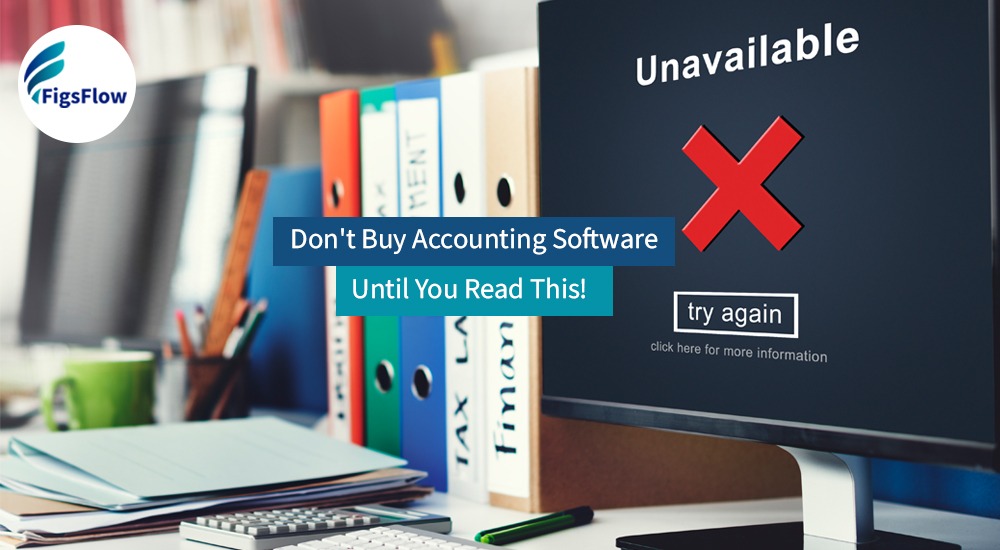Buying accounting software is easy. But choosing the right accounting software? That’s difficult. And that’s where many businesses slip up and pay a hefty price.
There are countless accounting software available in the market offering near identical features for similar pricing. While it may sound like a win for small businesses, it often leads firms down one of two traps: they either get stuck in analysis paralysis and choose nothing, or they go with whatever software a fintech influencer recommends on social media.
The result is that the software ends up costing way more than expected, slows down everything, and creates more problems than it solves. Here’s the worst part. By the time you realise it, you’ve already wasted hours setting it up, and switching to another software becomes a costly, time-consuming mess.
So, what should you do? More importantly, how do you make the right choice the first time?
That’s exactly what this guide is for. We’ve broken down 10 expert tips to help you confidently choose the best accounting software for your firm.
Sounds good! Let’s start with tip no 1.
1. Start With Your Business Needs, not a Feature List
Before comparing software, you need clarity on what your business needs.
Ask questions like:
- How do you invoice customers?
- Do you manage inventory?
- Do you need payroll or time tracking?
- Do you need to work with different currencies?
If you’re a solo consultant, you probably don’t need a complex stock tracking feature. And if you run a retail business with dozens of products, simple invoicing won’t be enough.
So, take your time and find out what you need. Think about what’s frustrating or time-consuming in your current system?
Once you have all the answers, make a clear “must-have” vs. “nice-to-have” list. This keeps you laser-focused on one question while you review the software: how well does this software solve my actual problems?
2. Know the True, Long-Term Cost
Many accounting software providers reel you in with a low monthly fee or a tempting discount. But prices often jump after the first year or when you need more features, users, or data capacity.
Also, important features are often hidden behind expensive upgrades or add-ons. What once looked like a full package might cost much more once you add what you need.
So, here’s what you should do:
- Look beyond the discounts and find out the regular price
- Explore the cost of add-ons. Are there extra fees for payroll, additional users, reports, or integrations?
- Evaluate the time it takes to set up the software and train yourself or your team
Think of accounting software like a phone plan. The first bill might look cheap, but the costs add up once you have added data, roaming, and call forwarding.
Make sure you understand your true monthly cost before committing.
3. Use the Free Trial Properly
Most popular software options offer a free trial or demo version. Use it wisely. Don’t just browse the dashboard simulate by doing the real work, like:
- Create and send an invoice
- Import a bank transaction
- Generate a profit and loss report
- Test the mobile app
- Try customer support (yes, seriously)
Only by doing hands-on testing can you know if the software fits your day-to-day workflow. Just because it looks nice doesn’t mean it will work for you.
4. Check How User-Friendly It Feels
Good accounting software is made for regular people, not accountants or techies. Such software often features:
- A clean and simple layout
- Easy navigation
- Clear workflows
- Helpful tips and guidance when you need it
- Lean layout
You’ll be using this tool every week, if not every day. So, make sure it feels easy to use. If it frustrates you now, it’ll only get worse later.
5. Make Sure It Can Scale with You
Your accounting software should work for your business today and have room to fit your needs in the next 2-3 years.
Look for software that offers different pricing plans. That way, you can start with the basics and upgrade as your business grows.
Growth can mean different things, like:
- Hiring employees (need for payroll and expense management)
- Selling online (need for e-commerce and payment integrations)
- Expanding internationally (need for multi-currency support)
- Taking funding (need for better reporting and forecasting)
Planning can save you the hassle and costly switches and keep your business running smoothly.
6. Evaluate the Integration Ecosystem
Your accounting software needs to connect smoothly with other parts of your business, such as HR, sales, banking, and operations. It makes your workflow simple and more effective.
While looking for accounting software, look for one that directly links with:
- Your bank so that transactions are imported automatically
- Your payroll system is used to keep payroll records accurate
- Your e-commerce platforms, like Shopify or WooCommerce
- Your CRM, such as HubSpot or Salesforce
- Your payment processors, like Stripe, PayPal, or Square
Integrations save time and help to reduce errors. You don’t need to juggle multiple systems or re-enter the same data.
You may also wish to integrate the software with your AML workflow. So, be sure to take that into consideration as well. Or, you may opt for a separate AML software.
7. Dig Into Support & Resources
Before choosing any software, it’s important to take a closer look at the help options available.
You can start by checking if support is included in your plan or if it costs extra. You can also reach out to them via live chat, email, or phone support and try to find out how fast and helpful their responses are.
Also, check if they have a help centre with step-by-step guides, how-to videos, or FAQs. These resources can save you time when you run into problems.
Some tools also offer access to a network of certified advisors or a wider community. It is helpful, especially if support is slow or unavailable.
8. Review Customisation Options
Your accounting software should fit your business needs. It should be easy to tailor how things look and work based on what you need.
So, while looking for accounting software, look for:
- Custom invoice templates (add your logo, tweak the layout)
- Adjustable fields in records (e.g., customer tax IDs, shipping notes)
- Ability to hide or show fields based on your needs
- Easy ways to add discounts, deposits, or attachments
If the software makes basic things difficult or limits your options, it may not be flexible enough for your business needs.
9. Look Into Mobile Access
Most accounting software offers iOS and Android apps, but the quality and functionalities vary. So, check the reliability of the mobile app.
Can you send an invoice from your phone or approve an expense on the go? View sales reports in a meeting?
This is particularly important if you often work away from the desk. If so, test the mobile app during your trial period to make sure it meets your needs.
10. Don't Ignore Security & Privacy
Make sure your accounting software keeps your data safe and meets legal standards. Your accounting data includes sensitive info like income, client payments, taxes, payroll, and bank details.
So, look for software that offers:
- Two-factor authentication (2FA)
- Regular backups
- Encryption during data storage and transfer
- Granular user permissions (if you have a team)
Additionally, check the company’s security policy. If it’s not easily available or hard to understand, that’s a red flag.
Quick Checklist Before You Buy
Before you choose any accounting software, run through this 10-point checklist.
- Have I identified what I need the software to do?
- Will this software fit my business in 12–24 months?
- Have I tried the free trial with real tasks?
- Do I understand what it will cost me (now and later)?
- Can I customise invoices, reports, and templates easily?
- Does it integrate with my other business tools (bank, CRM, eCommerce)?
- Is it easy to use for someone without an accounting background?
- Are the help resources and customer support reliable and accessible?
- Can I do key tasks from my phone if needed?
- Does it follow strong data security practices (MFA, encryption, etc)?
If you can confidently say “yes” to most of the above, you’re probably on the right track.
Conclusion
Accounting software is a control panel for your business. And the right one should save your time, reduce stress during tax season, and provide valuable insights to help you make smarter business decisions.
So, don’t rush the decision.
Use our 10-point checklist (above) to filter in the top 4 or 5 software. Take their demos and run simulations based on your real work environment. Then, choose the one that fits your business needs.
And when choosing the right software, you also need to think about choosing the right proposal, pricing and engagement letter software. But that’s an easier choice. Check out FigsFlow. It has everything you need.