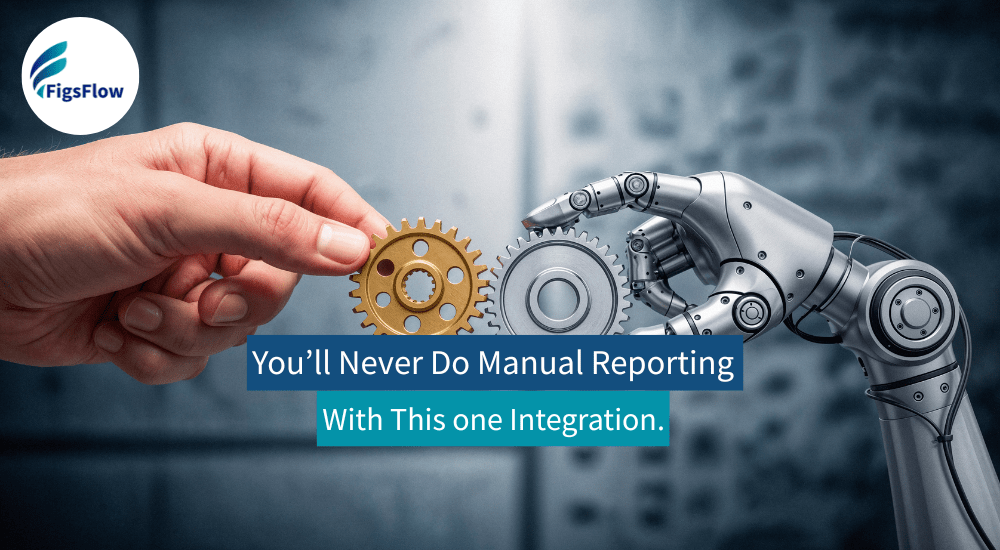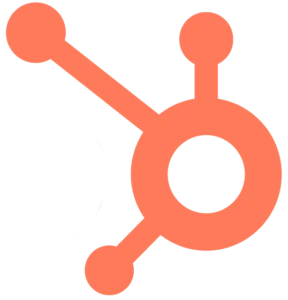For most businesses, month-end financial reporting is a recurring headache. It involves hours of pulling data from different sources, double-checking invoices, reconciling accounts, and chasing down discrepancies. Even small inefficiencies add up when repeated every month, leaving finance teams buried in admin instead of focusing on insights and strategy.
The good news is that technology can change this. By integrating FigsFlow & QuickBooks, businesses can streamline how proposals, invoices, and customer data move between systems. The result is a smoother reporting cycle that saves time, reduces errors, and delivers accurate financial insights exactly when they’re needed.
Let’s explore how this integration makes monthly financial reporting faster, easier, and more reliable.
Turn Proposals into Invoices Without Manual Effort
Traditionally, once a client accepts a proposal, accountants spend time creating customer records, setting up services, and drafting invoices. Each step requires manual input, which slows down the process and increases the risk of errors.
With FigsFlow and QuickBooks integration, all of this happens automatically. The moment a proposal is accepted, QuickBooks is instantly updated with:
- Customer contacts
- Service items
- Draft invoices
What once took 30 to 45 minutes per client now happens in seconds. For firms managing multiple proposals, this adds up to hours saved each month.
Even better, automation removes inconsistencies from manual entry. Because the same data powers both systems, invoices always match proposals—building a solid, accurate base for monthly reporting.
Automate Data Flow Between Systems
One of the biggest challenges in monthly reporting is reconciling mismatched data. Service descriptions don’t line up, tax rates differ, and customer details vary across platforms turning reporting into detective work instead of analysis.
With FigsFlow and QuickBooks integration, data flows automatically and stays consistent:
- Tax rates in FigsFlow map directly to QuickBooks for compliance accuracy
- Invoice terms (like Net 15 or Net 30) carry over without extra checks
- Client relationships such as multiple entities under one contact are preserved
This isn’t just data transfer; it’s intelligent synchronisation that keeps context intact. The result? QuickBooks becomes your single source of truth, with current, accurate data ready for reporting.
Reduce Errors & Cut Month-End Clean-Up
Month-end often brings a familiar stress: mismatched customer records, missing service entries, or inconsistent tax settings surface just as reports are due. Correcting these errors can take hours, even days, as accountants track down which system has the right information.
Common issues in manual workflows include:
- Differences in customer names between proposals and invoices
- Mismatched service descriptions
- Varying tax rates depending on who entered the data
Each requires investigation and adjustment, slowing down the reporting process.
FigsFlow and QuickBooks integration solves this by ensuring all data comes from a single approved source. Customer details, service items, and tax configurations automatically sync into QuickBooks, keeping everything accurate and consistent.
The result is a smoother month-end close. Accountants spend their time analysing financial performance instead of fixing errors, management receives reliable reports, and the entire process is faster and more efficient.
Streamline Invoice Tracking & Payment Terms
Invoice management is often a major time sink in month-end reporting. Accountants spend hours verifying that invoice terms match proposals, reconciling different payment schedules, and ensuring cash flow projections are accurate. Manual entry inevitably leads to inconsistencies that complicate reporting and collections.
FigsFlow and QuickBooks integration solves this by automatically carrying invoice terms from proposals into QuickBooks. Net 15, Net 30, or custom schedules are applied correctly every time. Draft invoices reflect exactly what was agreed, ready for review and finalisation with minimal effort.
Key benefits include:
- Accurate cash flow projections as payment terms are consistent
- Faster receivables reconciliation because invoices match proposals
- Improved collections with clear, standardised payment schedules
By keeping invoice details aligned with proposals, accountants save time, reduce errors, and gain a clear, real-time view of accounts receivable—making month-end reporting smoother and more reliable.
Gain Real-Time Financial Visibility
Traditional reporting often feels like looking in the rearview mirror. By the time data is entered and reconciled, the financial information may already be outdated, making timely decision-making difficult.
FigsFlow and QuickBooks integration changes this by updating QuickBooks instantly. When proposals are accepted, services delivered, or payments received, the information flows automatically.
With real-time data, monthly reporting becomes faster and more reliable:
- Reports anytime with current financial data
- Agile decision-making as management sees up-to-date insights
- Confidence in accuracy so discussions focus on strategy, not data errors
This immediate visibility turns your accounting system into a live reflection of business performance, helping teams act quickly and make smarter decisions without waiting for outdated reports.
Scale Reporting Without Scaling Time Spent
As businesses grow, monthly reporting often becomes a bigger burden. Manual processes that worked for a few clients quickly become overwhelming as client volume increases, forcing longer reporting cycles or extra hires.
FigsFlow and QuickBooks integration removes this bottleneck. Whether you handle 10 proposals or 1,000, the process runs automatically and consistently, keeping reporting time relatively constant.
Key benefits of this scalability include:
- Consistent efficiency regardless of business volume
- Fewer errors as automated workflows reduce reconciliation issues
- Focus on strategic work like financial analysis and client advisory instead of manual data entry
This allows accounting teams to grow their business without growing the reporting workload, turning operational efficiency into a competitive advantage.
Conclusion
Monthly financial reporting is often bogged down by manual data entry, duplicate work, and avoidable errors. These inefficiencies waste hours every month and leave businesses with reporting that’s less accurate than it should be.
By integrating FigsFlow with QuickBooks, businesses remove the roadblocks. Proposals flow directly into invoices, customer and service data sync seamlessly, and reports can be generated with real-time accuracy. The result: faster reporting cycles, fewer errors, and more time for finance teams to focus on insights rather than admin.
For businesses that want to save time, improve accuracy, and gain confidence in their monthly financial reporting, the FigsFlow and QuickBooks integration is not just helpful, it’s transformative.