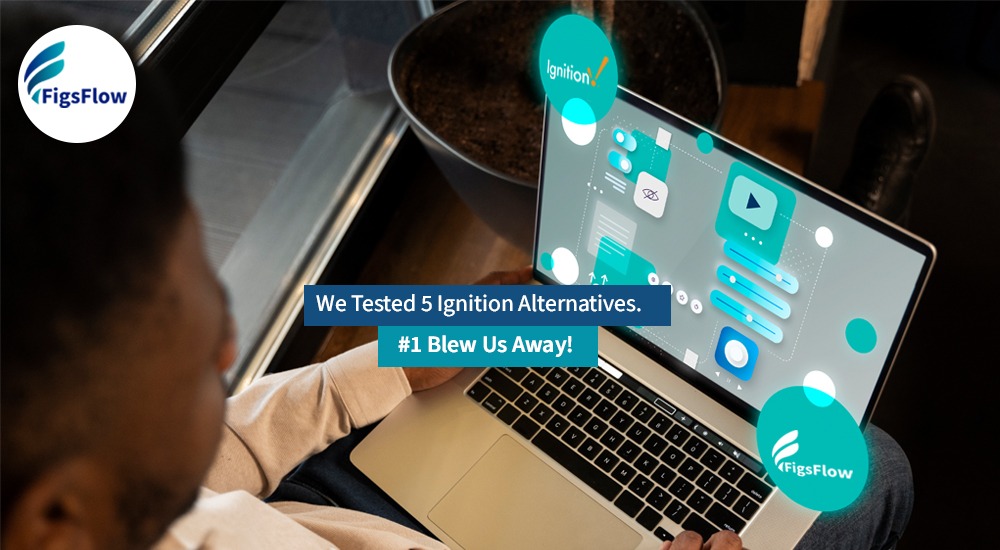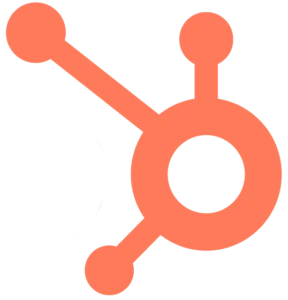Ignition offers a lot of things, but it does not offer everything. Accountants, in particular, may hit several stumbling blocks and limitations. And if you’re one such accountant, remember that you’re not options.
Because there are several Ignition alternatives available in the market. But which ones are the best?
Well, we tried them out and evaluated them on the following criteria and now, bring to you the top 5 options.
- Proposal & Engagement Letter Creation – How well the tool creates and customises proposals and engagement letters?
- Service Pricing Quotability – What kind of a pricing calculator does the tool possess, if any, and how flexible is it?
- Customer Reviews & Support – What do users say about the tool? How good is the customer support?
- Accountant-Centric Workflow – Is the software specifically built for accountants or is it repurposed? Does it integrate with other accounting tools?
- Cost – Does it offer a fair value for money? Are the prices transparent and affordable for solo accountants and small to mid-size practitioners?
What Is Ignition & Why Would Accountants Need to Look for Alternatives?
Ignition (formerly Practice Ignition) is a cloud-based client engagement and billing platform that helps businesses send proposals, automate signoffs and collect payments.
But while many users appreciate Ignition, equally many accountants are starting to feel the friction.
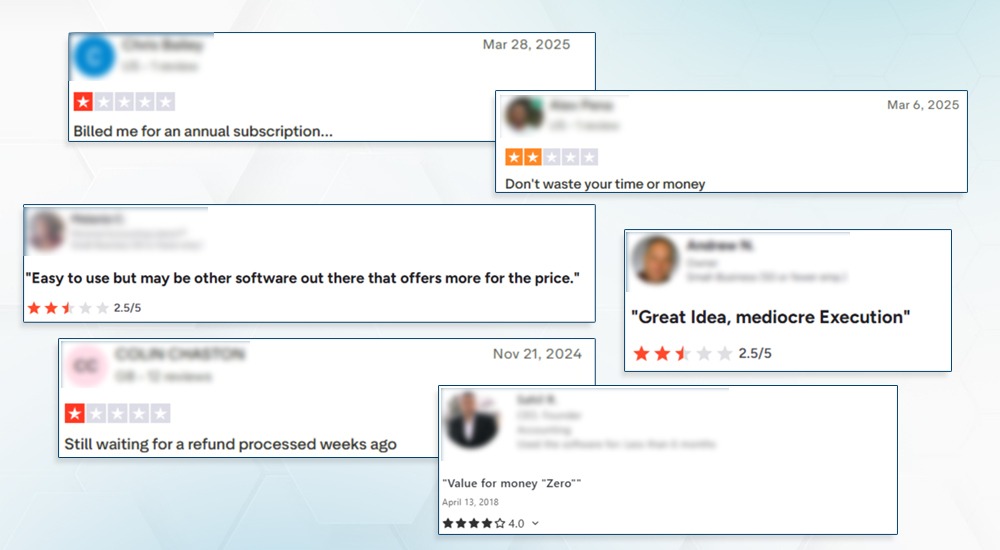
For starters, Ignition’s pricing is on the higher side, especially for sole practitioners and small firms trying to control overheads. On top of that, many complain that customisation options for proposal and engagement letters are limited. Firms wanting to take more control over client portals and branding often find Ignition lacking.
Users have also pointed out some “annoying” usability gaps in Ignition. For instance, clients can’t reject proposals directly and linking with Stripe is often tricky. Also, customer support is not always consistent. There have been cases where users have reported delays in getting issues resolved.
In short, accountants and accountancy firms are looking for better value, more flexibility and cleaner integrations. That’s why they are exploring alternatives to Ignition.
#1. FigsFlow
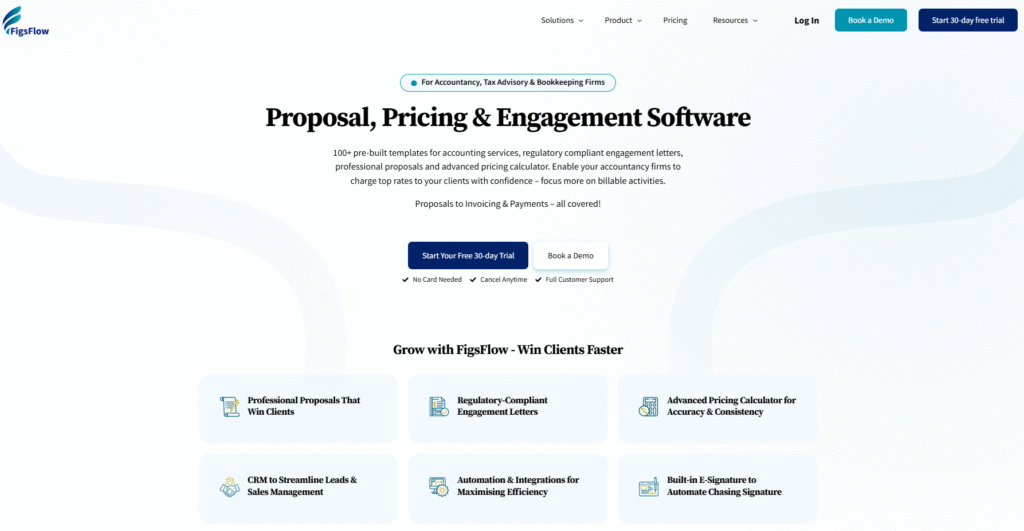
FigsFlow is a proposal, pricing and engagement software for accountants, bookkeepers and tax advisers. From professional proposals and engagement letters to e-signatures and end-to-end onboarding, FigsFlow covers it all, and offers full integration with Xero, QuickBooks, Stripe, HubSpot, Companies House and more.
FigsFlow is built around the simple motto: Compliance and convenience should not be the trade-off for accountancy, tax advisory and bookkeeping firms.
At FigsFlow, our mission is to simplify how accountancy firms start and grow client relationships – with professional proposals, regulatory-compliant engagement letters, an advanced pricing calculator, and seamless client onboarding, all in one place. It’s everything we wish we had when working every day.
–Raju Gajurel, CEO & Founder of FigsFlow
Unlike Ignition which caters the needs of broad professionals, FigsFlow is laser–focused on accountants and offers greater accountancy-focused features at a fraction of the cost.
What Does FigsFlow Offer?
FigsFlow is designed to help accountants handle the entire client onboarding process, from proposals and pricing to AML checks and analytics, all in one place.
Here is everything you get with FigsFlow.
- 100+ pre-built proposal and Letter of Engagement templates for a range of accounting services
- Regulatory-compliant LOE templates that meet the requirements set by UK and global regulators (ACCA, AAT, CIOT, ICAEW, ATT, CIMA and more)
- Advanced pricing calculator that offers scientific pricing based on firm’s size, services, discounts and other relevant parameters
- Works with Stripe, QuickBooks, Xero, HubSpot, Companies House, Zapier and more
- Built-in e-signature tools, no need to look for third party apps
- Option to create multiple LOEs for a single proposal and create engagement letters and proposals separately with just a click
In short, FigsFlow offers everything accountants and accountancy firms can ever think of without compromising on speed, compliance and client experience.
Coming Soon: AML & ID Checks
No more jumping between platforms. FigsFlow is introducing built-in AML and KYC modules, so you can screen clients, meet compliance requirements and keep your onboarding in one clean workflow, with no extra tools or hidden costs.
How Much Does FigsFlow Cost?
FigsFlow offers four pricing plans (prices given for the yearly plan) designed to suit firms of all sizes and with varying needs.
- The Starter Pack at £8 per month perfect for firms with basic needs
- Essentials at £24 per month for sole practitioners and small firms
- Standard at £60 per month delivers exceptional services to small and medium accountancy firms
- The Professional Pack at £120 per month perfect for larger firms
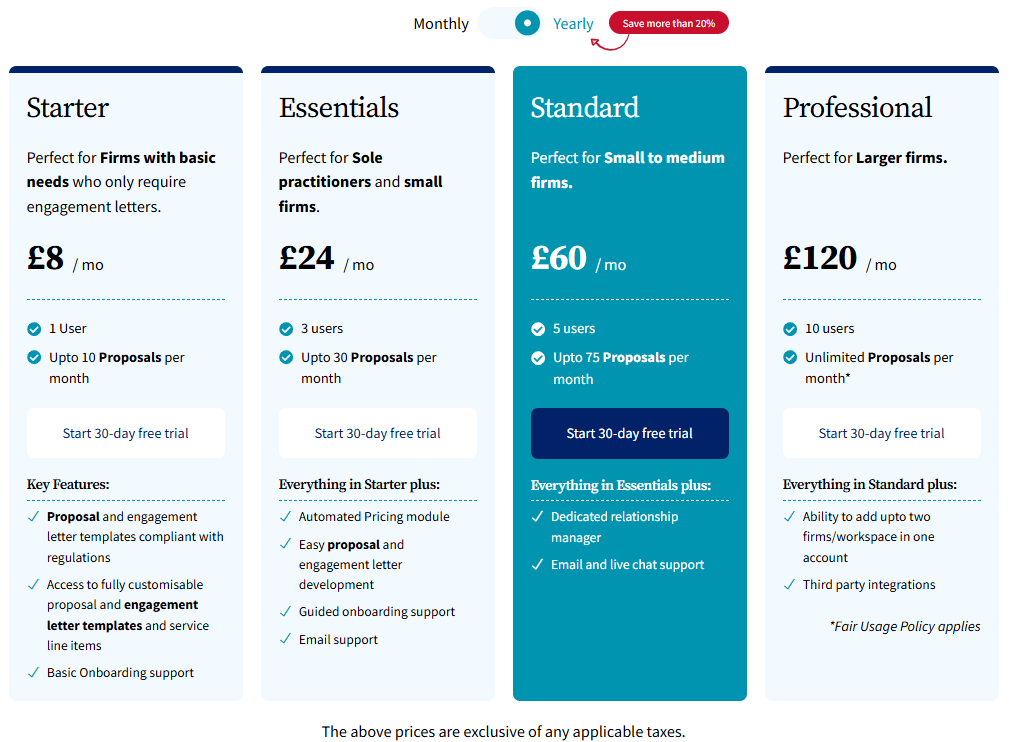
Try FigsFlow Free for 30 days
FigsFlow offers a full 30-day free trial. No credit card. No commitments. Just a full month to see how FigsFlow helps you and your firm soar.
What Are Users Saying About FigsFlow?
FigsFlow has earned stellar reviews across the board, with many praising its ease of use, delivery of professional proposals and engagement letters in seconds (yes, in seconds!) and responsive client support. FigsFlow is designed by working accountants for working accountants and it clearly shows.
That said, few users have asked for improvements.
Here’s how it stacks up:
- Trustindex: 4.9★/5
- G2: 5★/5
Here’s what the users are saying.
FigsFlow has completely streamlined how we create and manage engagement letters. The templates are professional, customisable, and save us so much time. Love the automation and how easy it is to stay compliant—highly recommended for any tax or accounting firm!
- Jones Zel
I absolutely love the built-in e-signature feature! It chases signatures for me automatically, so I don’t have to follow up manually. Such a time-saver — clients sign faster, and I stay stress-free!
- Crystal Kuro
We'd like to thank Dipesh for the FigsFlow demo and onboarding. He was fantastic! Dipesh remained patient and guided us through setting up our accountancy firm profile.
- Reynn Zion
The software is super easy to use—customizing templates, sending documents, and getting client approvals all happen in no time. It’s professional, efficient, and takes the hassle out of managing client interactions. Perfect for saving time and staying organized!
- Bdodge Malik
How FigsFlow Compares to Ignition
FigsFlow packs all the core features of Ignition and delivers them and more at a much lower cost. While Ignition starts at £29/month, FigsFlow’s plans begin at just £8 per month.
Let’s break it down:
| Evaluation Criteria | Ignition | FigsFlow |
|---|---|---|
| Proposal Creation | ✅ | ✅ |
| Engagement Letter Creation | ❌ (cannot send LOE separately) | ✅ (can send LOE separately) |
| Customer Reviews | 4.7/5 (G2) | 5/5 (G2) |
| Service Pricing Calculator | ❌ | ✅ |
| Accountant-Centric Workflow | ❌ | ✅ |
| Cost (Value for Money) | ❌ | ✅ |
For a more in-depth comparison, check out our full Ignition vs FigsFlow analysis.
Bottom Line: Who Should Use FigsFlow?
FigsFlow is purpose-built for accountants, bookkeepers and tax advisers looking for an all-in-one onboarding platform that handles proposals, engagement letters, pricing, e-signatures and analytics all in one place.
#2. PandaDoc
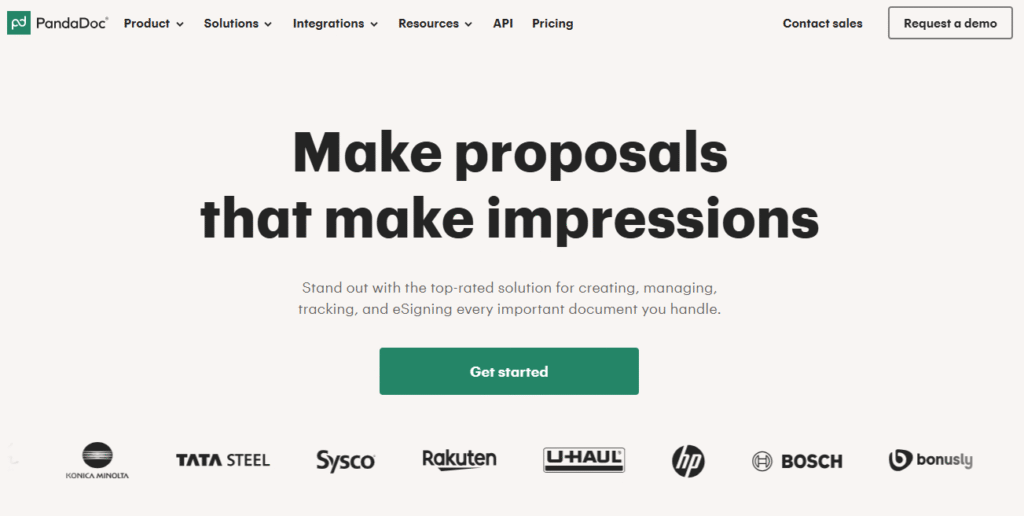
PandaDoc is more than just a proposal tool. It is a full agreement management solution that helps businesses build trust and close deals faster. From proposals and quotes to contracts and e-signatures, PandaDoc handles everything with simplicity and speed.
What Can You Do with PandaDoc?
PandaDoc is designed to help businesses manage proposals, contracts, quotes and agreements from start to finish.
Here’s what it brings to the table:
- Create and customise professional proposals using templates and drop-and-drag tools
- Legally binding built-in e-signature that let clients sign documents quickly and securely
- Automate approvals, tack document status and use reuseable content blocks to save time
- Integrations with tools like QuickBooks, Xero, HubSpot, Salesforce and Stripe
- Enjoy a clean interface and fast setup
How Much Does PandaDoc Cost?
| Plan | Price (When Billed Annually) | Features |
|---|---|---|
| Starter | $19 per month | Unlimited uploads, e-signatures, drag and drop editor, real-time tracking, and 24/7 support |
| Business | $49 per month | Everything in Starter plus custom quotes, CRM integrations, branding options, approval workflows, deal rooms, and bulk sending |
| Enterprise | Custom | Everything in Business plus advanced automation, team workspaces, SSO, API access, and more |
PandaDoc also offers 14-day free trial, no credit card required.
What Users Say About PandaDoc?
Users appreciate PandaDoc’s rich feature set and helpful customer support. Many users find it easy to create and track documents with PandaDoc and like that it offers a variety of templates.
But not everything is rosy. Many users have raised concerns about its pricing. Others have mentioned the need for more integration and better customisation options. Also, occasional bugs and glitches have been reported which have soured user experience.
With that said, let’s see how PandaDoc is rated in major review platforms.
- Trustpilot : 3.2★/5
- G2: 4.7★/5
Here’s a quick look at real user feedback:
Changing plans and limiting features just to force you into the next bigger pricing plan - and then writing notifications full of bs to try to disguise it. Embarrassing. At least be honest about your intention. Strong recommendation for you who reads this: Select another provider - plenty of providers out there, only a search away.
- Fabio
Glitches sometimes and will erase my entire contract. Also need to need to completely close the window to do another contract.
- Viacheslav
How PandaDoc Compares to Ignition
PandaDoc focuses on document automation and eSignatures, making it great for sales and marketing teams. Compared to this, Ignition does appear better suited to the needs of accountants and other professionals.
PandaDoc is best for flexibility and scale and Ignition for straightforward client approaching.
Bottom Line: Who Should Use PandaDoc?
PandaDoc is ideal for sales teams, consultants and general service providers who want to streamline proposals, automate document workflows and impress clients with sleek and professional documents.
However, it may not be the right fit for accountants seeking regulatory-compliant engagement letters.
#3. Proposify
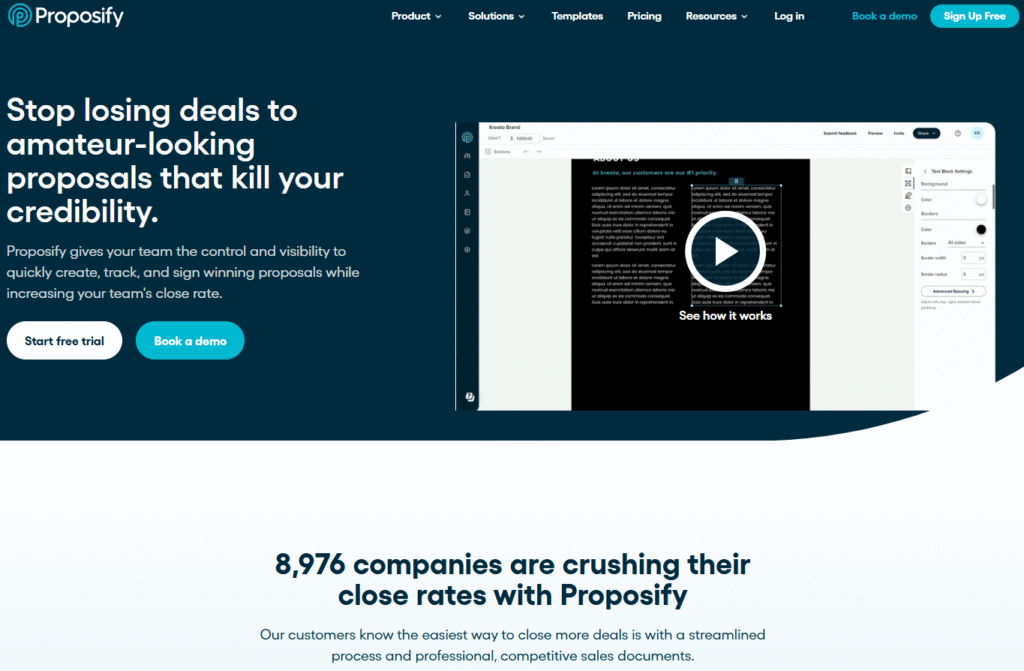
Proposify is a proposal software that helps businesses create, send and track professional sales documents, including, but not limited to quotations, proposals and contracts. With its core mission to “help businesses win more clients with professional proposals that build credibility and close faster,” Proposify aims to simplify your sales workflow without compromising on professionalism.
What Does Proposify Offers?
Proposify is built for sales teams and service-based businesses that want to streamline how they pitch and close deals.
Its key features include:
- Drag and drop editor for proposal
- API access for custom setups
- AI checks for spelling and grammar
- CRM integrations like Salesforce and HubSpot
In short, it offers everything a sales team needs to close the deals quickly.
How Much Does Proposify Cost?
Proposify offers three paid plans (prices when billed annually) to suit different business needs.
- Basic ($19 per user per month )
Includes 1 collaborator, content library, e-signatures, payment and basic metrics. Best suited for small businesses.
- Team ($41 per user per month)
Includes everything in the Basic plan plus integrations, 3 collaborators, custom URL, custom fields and auto reminders.
- Business ($65 per user per month)
Includes everything in Team plus 5 collaborators, user roles, approval workflows, SSO, multiple workspaces and API access.
All plans come with a free 14-day trial.
What Are Users Saying About Proposify?
Proposify gets high marks for its clean interface and beautiful proposals. Users on G2 praise its customisation tools and visual polish.
But it’s not all smooth sailing. Many users have raised red flags around support quality and platform reliability. One reviewer noted, “The software is clunky, but the real issue is the complete lack of customer support.”
Here’s how Proposify is rated across the major review platforms.
- Trustpilot: 2.4★/5
- G2: 4.6★/5
Here are a few Trustpilot reviews:
Paid for Q1. Got locked out of my account by the company with a 403 forbidden error at a critical time when I needed to get a proposal out. Cancelled the service and they would not refund a penny.
- Matthew Lynch
I used it for a few years. It was clunky, and the Foujnder was terrible at customer service. Things improved on the customer support front when he got staff, but the platform itself was not easy to use. My team finally made me get rid of it. It was costing us more time than it saved us.
- Susan Mclennan
How Proposify Compares to Ignition
Proposify gives lots of design options and tracking features and lets you create visually polished proposals.
Meanwhile, Ignition lets you handle proposals, onboarding, billing and some compliance stuff within the same workflow.
Bottom Line: Is Proposify Right for You?
Use Proposify if you care about design and branding, want to send customisable proposals quickly, and need interactive pricing and real-time tracking.
But skip it if you need deep compliance tools or premium customer support.
In short, Proposify is a great fit for sales-driven teams that want to look sharp, move fast and win more deals.
#4. Qwilr
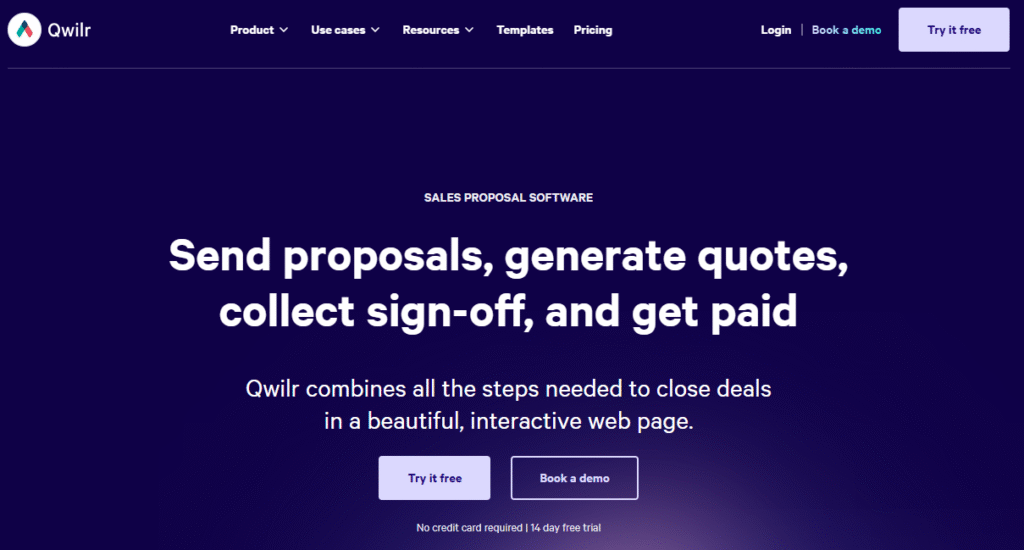
Qwilr is a web-based proposal software that best serves sales teams and client facing professionals. Its stated mission is to help businesses close deals faster by converting their traditional documents into dynamic webpages.
What Does Qwilr Bring to the Table?
Qwilr aims to make proposals more than just PDFs with a few bells and whistles. It transforms them into engaging web experiences.
Here’s what you get:
- Built-in e-signatures and payment collection
- Integration with HubSpot, Salesforce, Zoho, Pipedrive and QuickBooks
- Drop-and-drag editor
- API access for custom workflows
- Secure platform with SOC 2 Type II compliance
- Built-in content blocks and layouts for quick setup
In short, Qwilr is all-in-one onboarding platform. It helps to create professional proposals, track client activity and collect payments.
How Much Does Qwilr Cost?
Qwilr offers two main plans. Their details (in annual package) are given below:
- Business plan ($35 per person per month)
It includes features like proposal builder, e-signatures, QwilrPay for collecting payments, page analytics, and integration with HubSpot, Zoho and Pipedrive.
- Enterprise plan ($59 per person per month)
It includes everything included in Business plan plus a dedicated account manager, identity verification, custom branding, domain-level access restrictions and advanced template settings. This plan needs minimum of 10 users and can only be billed annually.
What Are Users Saying About Qwilr?
Qwilr gets high marks for aesthetics and ease of use. Users love how fast they can put together client-ready proposals that look like they’ve been professionally designed. One user even mentioned, “ Qwilr is the hands down best solution out there for creating stunning proposals, sales documents, and client presentations.”
That said, Qwilr isn’t without its drawbacks. Some users have expressed frustration with the platform’s limited customisation, especially when it comes to fonts and colours. Others pointed out issues with integrations, particularly HubSpot.
Qwilr holds a 4.6★ rating on G2. It does not appear to be present on Trustpilot.
Here’s what the users are saying.
The main benefit I get from Qwilr is that I can put together a beautiful proposal really quickly and know that it will look amazing to my clients. I also love the analytics and the integrations
- Rapheal T
No updates for the past few years probably. They have three different options of font customization and five different colors - that's it.
- Sergii P
It can be a little difficult when arranging things within a section.
- Carter F
How Does Qwilr Stack Up Against Ignition
Qwilr is built for creating interactive, professional and well-designed proposals and sales documents. Ignition on the other hand is built to handle client engagement, including contracts, billing and payments.
If you want sleek proposals that convert easily, Qwilr is the perfect choice. But if you are looking to automate onboarding, billing and client reminders, Ignition is the best choice.
Bottom Line: Who Should Use Qwilr
Qwilr is best for digital marketers, creative agencies, freelancers, sales teams and tech start-ups attributed in industries where presentation and branding matter the most.
However, it’s not ideal for accountants or legal professionals who require legally binding engagement letters or compliance heavy documentation.
#5. SmartPath
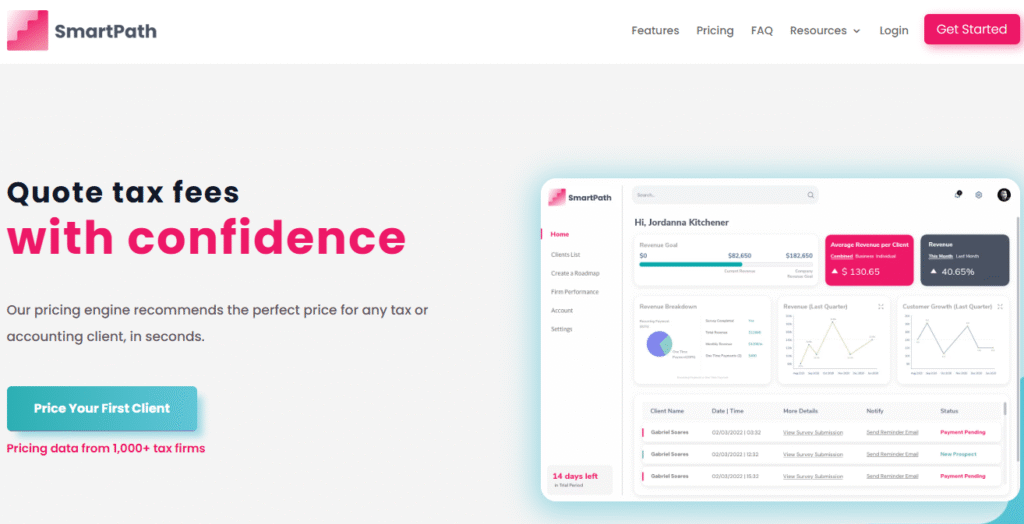
SmartPath is a client engagement and pricing platform specifically built for accountants and tax professionals. Its main goal is to help firms confidently price services, streamline onboarding, and improve client communication.
What Does SmartPath Offer?
SmartPath mainly offers pricing intelligence. Key features include:
- Client service calculator that assesses client needs and automatically matches them with the right service package
- Client pricing link that lets clients self-assess their needs, view tailored services and even auto enroll or book a meeting
- Automated dashboard, e-signatures, payment collection and document sharing
- Smart package creator that bundles services tailored to each client’s situation
- Interactive client roadmaps that help clients understand what they are getting and why it matters
- Custom branding that allows firms to present a professional experience throughout the client journey
In short, SmartPath helps eliminate guesswork from pricing.
How Much Does SmartPath Cost?
SmartPath offers three pricing tiers, which, when billed annually, are as follows:
- Engage ($76 per month)
It includes quick start onboarding call, dynamic fee schedule, smart package creator, custom branding, built-in e-signatures and payments, interactive client roadmaps and more.
- Advise ($180 per month)
This is the most popular plan. It includes everything in Engage plus client analysis report, on-demand strategic advisory training, strategic advisory certification, client advisory worksheets, checklists and scripts.
- Growth ($316 per month)
This plan gives access to live monthly group calls, expert onboarding, plug-n-play WISP templates and up to 5 user access.
What Are Users Saying About SmartPath?
Many users like SmartPath for its user-friendly interface and ease of use. Also, employees have rated the company positively with an average of 4/5 stars on Glassdoor. It shows both the product and the general working experience within the company are good.
However, some users have reported issues. The Better Business Bureau (BBB) has assigned SmartPath Debt Relief Inc a C+ rating citing a failure to respond to a complaint filed against the business. It suggests that customer service responsiveness is weak.
Bottom Line: Who Should Use SmartPath
SmartPath is primarily built for accounting and advisory firms. But this tool caters to the needs of other professional service providers as well.
Thus, accountants, tax professionals, bookkeepers, CFO and other professional service providers can use SmartPath. However, it might not be fit for firms that require legally compliant engagement letters (e.g. AICPA, ICAEW) or rely heavily on custom, one-off engagement or legal documentation.
Decision Flowchart: Which Ignition Alternative Is for You?

Conclusion: FigsFlow the Best Ignition Alternative
There’s no one-size-fits-all answer when it comes to choosing the best Ignition alternative. It all comes down to what your firm needs most — compliance, design, pricing or end-to-end automation.
That’s why, before choosing a software, ask yourself: What am I looking for in an alternative to Ignition? Why am I choosing an Ignition alternative? Is it because you need regulatory-compliant engagement letters? Do you want a refined workflow? Are you annoyed by limited flexibility?
But, while there’s no one ultimate solution that delivers everything, FigsFlow does come close. Built for accountants, it ticks all the boxes, from UK and international compliance to seamless onboarding and customisation. Of all the Ignition alternatives discussed here, it ranks the highest.