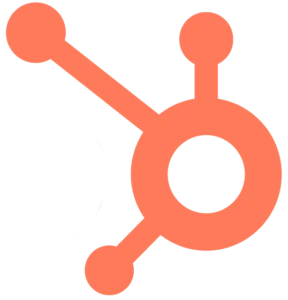When it comes to automating proposals, documentation, and onboarding of clients for any business, the choice of the platform becomes everything. The following article explains three major reasons why, between FigsFlow VS Ignition, FigsFlow stands far above Ignition.
Feature Comparison Table
| Features | FigsFlow | Ignition |
| Affordable Pricing | ✔️ | ❌ |
| Customisable Plans | ✔️ | ❌ |
| Free 30-Day Trial | ✔️ | ❌ |
| Multiple Firms/Workspaces | ✔️ | ❌ |
| Automatic LOE Selection | ✔️ | ❌ |
| Full Document Editing | ✔️ | ❌ |
| Role Management | ✔️ | ❌ |
| HubSpot Integration | ✔️ | ❌ |
| Flexible Templates | ✔️ | ❌ |
| Detailed Client Onboarding | ✔️ | ❌ |
| Custom Branding Options | ✔️ | ❌ |
| Smooth Transition Support | ✔️ | ❌ |
Why FigsFlow Outshines Ignition
1. Pricing and Plans
Where FigsFlow has started at an incomparably lower rate of £10 for its Lite plan, Ignition starts off at £79 for the Core Plan and goes all the way up to £299 in the Pro+ Plan. This in itself makes FigsFlow a great deal more economical, mainly for the smaller firms that cannot afford to invest such a heavy amount in software solutions.
2. Customisable and Flexible Plans
FigsFlow offers completely customisable plans for different types of firms. Ignition does not have this flexibility. Its customers are limited to predefined pricing tiers that will most likely not suit the unique needs of any given firm.
3. Multiple Firm/Workspace Support
Multi-entities or team handling are allowed in FigsFlow, which allows different workspaces with one account for convenience and cost efficiency. On the other hand, multi-firm handling without buying separate accounts is not supported in Ignition, which can get costly, along with complicated management.
4. Automatic LOE Selection
FigsFlow enables LOE type-based automation of entity selection, saving a great deal of time in document management. Ignition does not have such automation; users of Ignition have to choose LOEs themselves, which may be inefficient.
5. Full Document Editing
FigsFlow allows full editing of all document sections during the preparation stage to fully customise it in every engagement. Ignition has limited editing; hence, only some parts of the documents can really be changed, which, in turn, limits flexibility.
6. Advanced Role Management
Advanced role management is available in FigsFlow, which means the ability for extensive access control and the granting of custom roles within firms with certain permissions. Ignition has basic role management; out-of-the-box roles may not work for every team structure.
7. Seamless HubSpot Integration
It has a native, out-of-the-box integration with FigsFlow and HubSpot, through which the client data may flow to and from both systems where success in customer relationship management can be achieved. Ignition itself does not support the integration with HubSpot; hence, firms that are looking to centralise their data workflows may find the feature rather limiting.
8. Flexibility in Template Structure
FigsFlow’s template structure is more flexible, allowing adding and moving sections around and deleting them, whereas Ignition templates are somewhat stiff in their setup and cannot be fully customised. That means there is a limitation of adaptability.
9. Enhanced Client Onboarding
FigsFlow has an onboarding process that is quite comprehensive and assists firms to ease new clients into the system. Ignition does not have any in-depth onboarding process which, therefore, may make the transition process much more complex than it should be, primarily in instances where a firm is migrating from some other software.
10. Branding and Personalisation
FigsFlow allows custom branding even on its basic plan, hence letting businesses continue with the brand experience consistently. This is offered by Ignition in higher-tier plans, making it a little bit pricey for those wanting to access this feature.
11. Smooth Transition from Other Systems
FigsFlow operates an in-house transition program designed to move companies easily from other software. Shifting data and workflow will therefore be smooth. On the other hand, there is not any formalised transition program for Ignition, and switching would be lots more cumbersome and disruptive.
Conclusion
With FigsFlow, the response is a much richer, more flexible solution for firms desiring maximum availability, ease of use, and advanced customisation from their proposal generation software. Rich in features, intuitive in functionality, it stands at that ideal point any business in need of scalability with the tool base, whereas Ignition is cemented into place by limitations and higher entry costs.
Among all, FigsFlow is unparalleled in upgrading client interaction and smoothing operations for businesses.