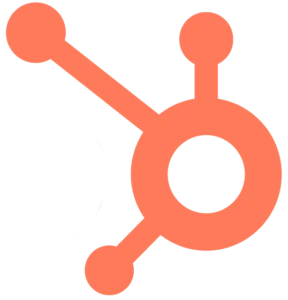When it comes to managing client documents, engagement letters and proposals, professionals need more than basic templates to get the job done. That’s where FigsFlow and PandaDoc come in—two strong platforms designed to make creating documents and onboarding clients easier.
But how do you choose the right one between FigsFlow vs PandaDoc? Let’s look at the features, pros and cons to help you decide.
1. Pricing That Fits Your Budget
When comparing between FigsFlow vs PandaDoc, FigsFlow stands out for its flexible pricing, which starts at just £10 for the Lite plan and going up to £90 for the Professional plan, making it accessible for small and large businesses alike. Plus, it provides a generous 30-day free trial, so you can take your time exploring the service. Whereas PandaDoc’s entry-level pricing starts at £19, but accessing advanced features requires moving to higher-tier plans, which can be less budget-friendly.
2. Document Management and User Experience
FigsFlow simplifies managing client documents with tools designed specifically for accounting and tax professionals. It provides automated Letter of Engagement (LOE) selection, smooth integration options and onboarding tailored to each client. FigsFlow is an excellent choice in this field with a complete set of features. Though PandaDoc is great for general business proposals, FigsFlow goes further as it has specialise options and adaptable pricing.
3. Streamlined Proposal and Template Generation
If creating smooth, professional proposals quickly is a priority, FigsFlow could be your new go-to. It has seamless proposal generation and allows you to draft from start to finish in one smooth process. By comparison, PandaDoc’s setup can feel more cumbersome with multiple steps that make the process seem longer and less ideal for those seeking efficiency.
In the case of flexibility with templates, FigsFlow stands out. It allows you to freely add, move and edit sections that make customisation easy. PandaDoc, by contrast, feels more like a word processor, familiar but without FigsFlow’s streamlined flexibility.
4. Advanced Features and Integrations
Taking a look between FigsFlow vs PandaDoc, FigsFlow also shows easy integrations. While PandaDoc connects with Hubspot, it doesn’t fully integrate with Companies House. FigsFlow, however, works seamlessly with both, making it simple to pull client data right into your documents—a big time-saver PandaDoc lacks. Client information can auto-fill and update automatically, which is a huge advantage for those managing lots of clients or important data.
FigsFlow also automates pricing based on different service options, hourly rates or contingent fees. In PandaDoc, those have to be entered manually, which takes more time, and therefore error-prone.
5. Customisation and User Control
Professionals know that small details matter. That is why, between FigsFlow vs PandaDoc, FigsFlow allows you to add inline notes, adjust specific terminology and privacy statements, use tailored email templates with complex triggers. These features make it easy to personalise customer interactions. PandaDoc, lacking some of those options, can feel less efficient for niche industries.
6. User Onboarding and Support
Let’s face it: no one likes dealing with complicated onboarding. FigsFlow makes the process easy with step-by-step questionnaires that automatically set up all your settings and templates, so you can start quickly. By contrast, PandaDoc has a more hands-off onboarding experience, often leaving users to figure things out on their own, which can be daunting.
In fact, between FigsFlow vs PandaDoc, FigsFlow also provides a seamless onboarding experience for your clients right from the subscription stage to completion. PandaDoc lacks that level of targeted support as it concentrates more on general features than on client onboarding.
7. Dashboard and Notifications: Keeping Everything in Sight
Between FigsFlow vs PandaDoc, FigsFlow’s dashboard is simpler to use and provides detailed summaries and insights for quick updates. It also sends automatic notifications to keep clients informed about delays or status changes—a feature PandaDoc only partly supports. For professionals with many clients, this adds transparency and reassurance for clients.
8. Transition and Long-Term Compatibility
Choosing a document management tool is about future growth, not just immediate needs. FigsFlow is built to scale and designed to develop into a full ERP solution, making it ideal for businesses with growth plans. Whereas PandaDoc is more fixed in its current setup and mainly designed for proposal creation, making it difficult for scaling or switching.
FigsFlow vs PandaDoc: Why FigsFlow is the Best Choice
For managing client documents, FigsFlow is built with accounting and tax advisors in mind. It offers a personalised approach like automated selection of LOEs, easy integration options and client-specific onboarding. Lets compare between FigsFlow vs PandaDoc and see exactly why FigsFlow is the more preferred option:
| Features | FigsFlow | Pandadoc |
| More Affordable Pricing | ✓ | ✕ |
| Multiple Workspaces/Firms | ✓ | ✓ |
| Access to All Templates Without Extra Cost | ✓ | ✕ |
| Generate Multiple LOEs per Proposal | ✓ | ✕ |
| Full Document Editing | ✓ | ✕ |
| Engagement Letter Plans | ✓ | ✕ |
| Advanced Role Management | ✓ | ✕ |
| Create and Add Sub-Services | ✓ | ✕ |
| Assign Email Templates to Steps and Triggers | ✓ | ✕ |
| Automatic LOE Selection by Entity Type | ✓ | ✕ |
| Seamless HubSpot Integration | ✓ | Limited |
| Flexible Template Structure | ✓ | ✕ |
| Guided Onboarding | ✓ | ✕ |
| Automated Notifications | ✓ | Limited |
| Automated Pricing | ✓ | ✕ |
| Companies House Integration | ✓ | ✕ |
| Easy Document Branding | ✓ | ✕ |
| Client-Focused Onboarding | ✓ | ✕ |
| Intuitive Dashboard | ✓ | ✕ |
| Enhanced Export Capabilities | ✓ | ✕ |
| Future-Proofing for ERP Integration | ✓ | ✕ |
| Smooth Transition from Other Systems | ✓ | ✕ |
Between FigsFlow vs PandaDoc, FigsFlow has everything you need, which should make it a top choice, though PandaDoc also works well for standard business proposals.
Ready to upgrade your document management? With FigsFlow you’re getting more than just software: you’re choosing a partner that grows with your business needs.