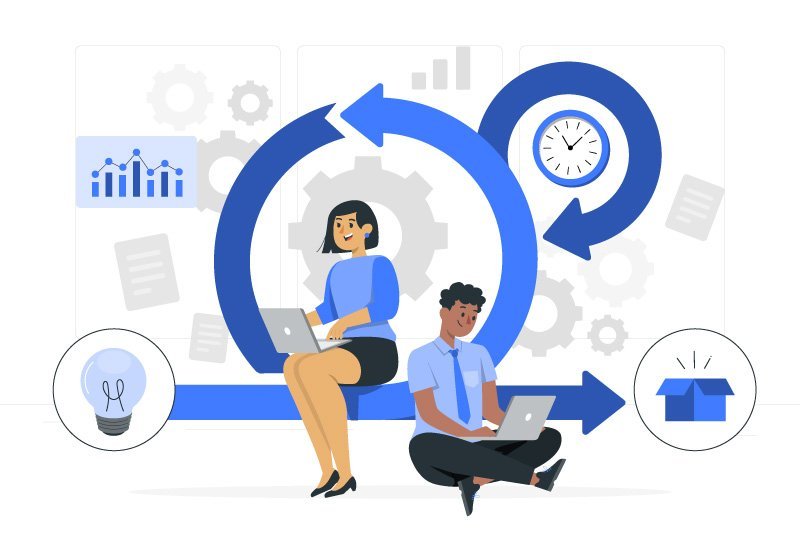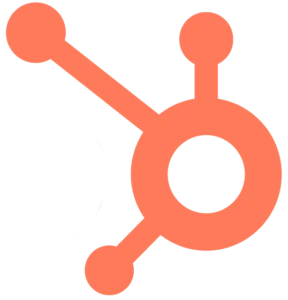In the fast-paced world of business, creating winning proposal workflow efficiently is essential for securing new clients and contracts. However, managing large-scale proposal projects can be daunting, with numerous stakeholders, intricate requirements, and tight deadlines. Fortunately, Figsflow, a cutting-edge Proposal Management System (PMS), offers a solution to streamline this process through dynamic value setup and customisation features that revolutionise how organisations approach proposal management, especially for large-scale projects.
How Can You Generate Proposals Using Figsflow?
Figsflow simplifies proposal generation by allowing you to add and move elements according to your preferences. The proposal workflow tab contains every option required to create an enticing proposal that will make sure you crack your way into the deal. Here’s a wireframe that figuratively describes how proposal creation works in Figsflow.
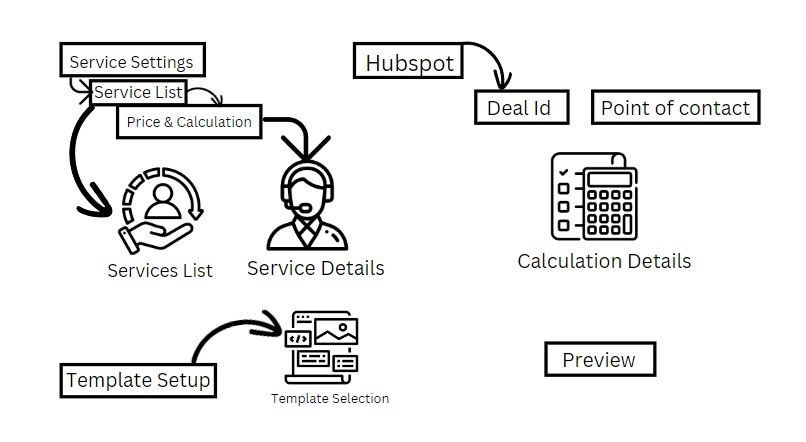
To get started, it’s important to carefully consider all the services that your company can provide to clients. Take the time to select all applicable services but remember that you cannot offer the same service twice to the same client. This ensures that each client receives a unique set of services tailored to their individual needs. However, you can offer the same service to another client of the same entity type, which helps to maximise the value of your company’s offerings.
The details about each service, including your client’s name, are displayed on the right side of the Service List. You can also customise different options related to the client and your services, which will affect the calculation. For instance, your client’s record quality directly affects the price that they pay for your services.
On the farther right of the screen, you can view the calculation details. There are three accounting periods: monthly, quarterly, and yearly. In addition to these three accounting periods, certain non-recurring services occur only once. Those services are displayed separately as One-Off.
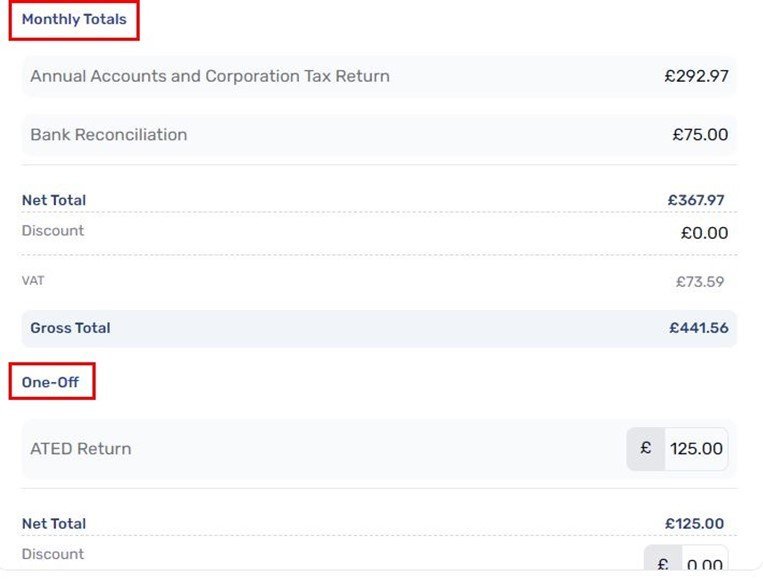
On the top right corner of the screen, you’ll see a drop-down menu with a “Select Deal” label. Here, you can select deals that you acquire from HubSpot. HubSpot is software that helps accounting and taxation firms interact with clients. After deal selection, you will be able to choose the Point of Contact from another drop-down menu.
The last step is to select an appropriate template for the proposal workflow and letter of engagement. Templates are presented from the software’s template setup tab.
Once you have finished customising every element of your proposal and letter of engagement, click on the preview button. Take some time to review every detail of your documents before proceeding. Once you’re satisfied with your work, you can either save the documents as a draft or click on the Send Live button. The latter option will automatically send the documents to your client via email.
All saved drafts and sent documents can be found in the proposal list section of Figsflow software.
Conclusion
Proposal management can be complex, but Figsflow offers a seamless solution to create winning proposals. Its dynamic features and customisation capabilities help businesses streamline their proposal workflow, ensuring efficiency, accuracy, saving time and client-centricity throughout the process. With Figsflow, organisations can confidently pursue new opportunities, secure contracts, and propel their growth in today’s competitive landscape.