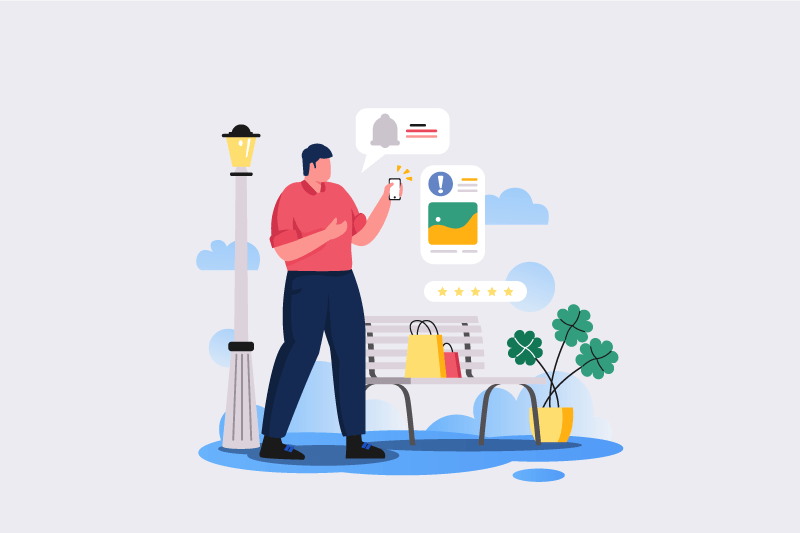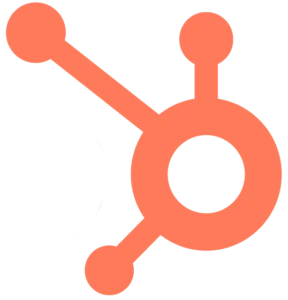In the dynamic world of accounting and taxation, crafting proposals is crucial for client retention. Figsflow is a proposal management software that helps you customise your company’s services and calculations and create impressive proposals and letters of engagement.
Once you log in to the software, you have the option to either select an existing company or create a new one. After selecting your designated company, you can access the dashboard, which contains various analytics related to the company. These include the total number of deals made, deals won, revenue generated and more. Additionally, you can view a graph that shows the growth of the company, as well as a table that displays the most popular service based on a selected period. The period can be chosen from monthly, quarterly, and yearly intervals.
Setting Up Your Workspace
Figsflow stands out for its exceptional customisation features that cater to different areas. With Figsflow, you have complete control over your settings and can tailor them to your specific needs.
General Settings
In the General Settings area, you have the option to input rates for discounts and VAT. Furthermore, you can add service tags and parameters, which come in handy while filtering services later. These values can be used dynamically to generate proposals, thereby eliminating the need to create new values for every proposal or letter of engagement. Additionally, you can set the hourly professional rates for your employees, including both their standard and premium rates per hour, in this same section.
User Settings
The User Settings area, as the name suggests, can help you add or invite members to the Figsflow software. Also, edit and delete actions are present, which are useful based on the user’s role, which is defined in the next tab.
Role Settings
Role Settings enables admins to assign specific access permissions to different employee positions. Access permissions can either be set to all-access, create, read, update, delete, or archive.
Proposal Settings
The Proposal Settings tab is a crucial component for configuring the creation of proposals and letters of engagement. It consists of service, client, and template settings.
Service Settings
In the Service Settings tab, you will find a list of your company’s various services. Each service type has a list of services displayed under it, which can be accessed by clicking on the view button. You can customise the general information of each service, as well as its price and calculation settings, by clicking on the add/edit button.
Under the General Information tab, you can add a service with its name. The General Settings tab allows you to set the discount rates, VAT rates, and service tags. There are also two description parameters, one for proposal and another for letter of engagement.
Client Settings
In the Client Settings section of the system, you can add different types of clients according to their entity type, which is displayed as a header. For example, you can add Individual Clients and Organisation Clients as entity types, which will be displayed as header sections. There, you can perform add, view, edit, and delete operations on the entity types.
Templates Setup
Figsflow is a tool that generates proposals and engagement letters for accounting and tax purposes. The templates setup tab helps you add templates for those documents. You can customise the templates with elements such as a cover page, logo, body, and footer. This is done so that you can add these elements and change only the necessary information during each proposal.
Generating Proposals
After setting up all these different elements, you can generate proposals and letters of engagement that are tailor-made for each of your clients. To create a proposal, you must:
- Select a service you are providing from the services list. Depending on your client, you can select more than one service.
- The service details are displayed on the right side of the service list. Here, you can select service parameters, organisation names, and deal IDs.
- After this, the calculation is displayed, and you can choose the time, be it monthly, quarterly, or yearly.
- Below this, you can select a proposal and letter of engagement template crafted from the template setup section.
- Finally, you can preview those documents and make changes as necessary.
Proposal List
All the proposals created are present in the proposal list section. You can view the draft and live proposals as well as letters of engagement from this section. Also, you can download the PDF documents, check the status, and delete documents from this section.
Conclusion
Precision and professionalism are of the utmost importance in accounting and taxation. Figsflow is software that stands out for its efficiency and customisation capabilities, providing an intuitive interface and robust features. With Figsflow, users can easily create tailored proposals and engagement letters. The software enhances client communication, making it an indispensable tool for accounting firms looking to improve their service standards and increase business growth.