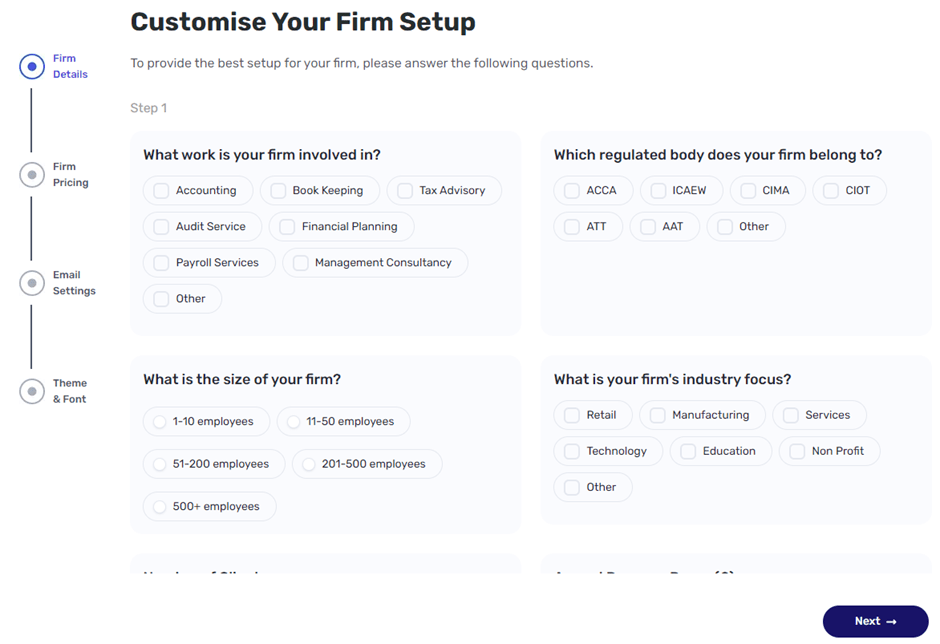URL: Add Your Firm
The Add New Workspace section allows users to set up a new firm in FigsFlow and based on the information provided in the firm onboarding questionnaire, the system pre-configures the firm’s services, proposals, engagement letters, and email templates. This setup streamlines the process so that users can immediately begin generating proposals and engagement letters with minimal additional configuration.
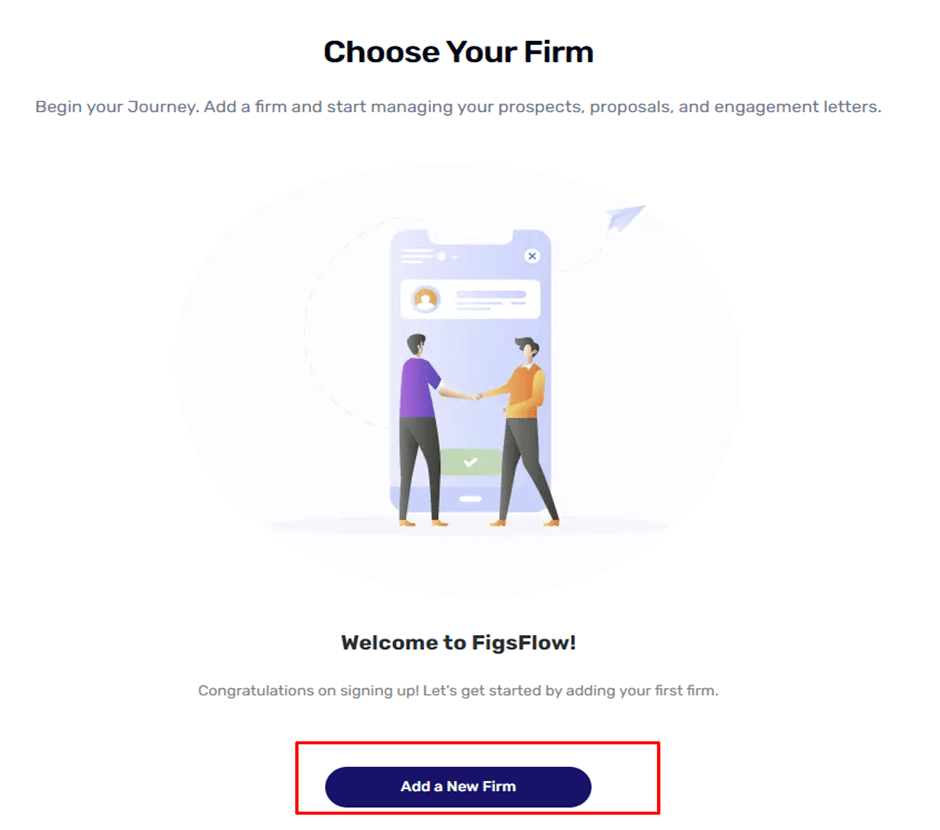
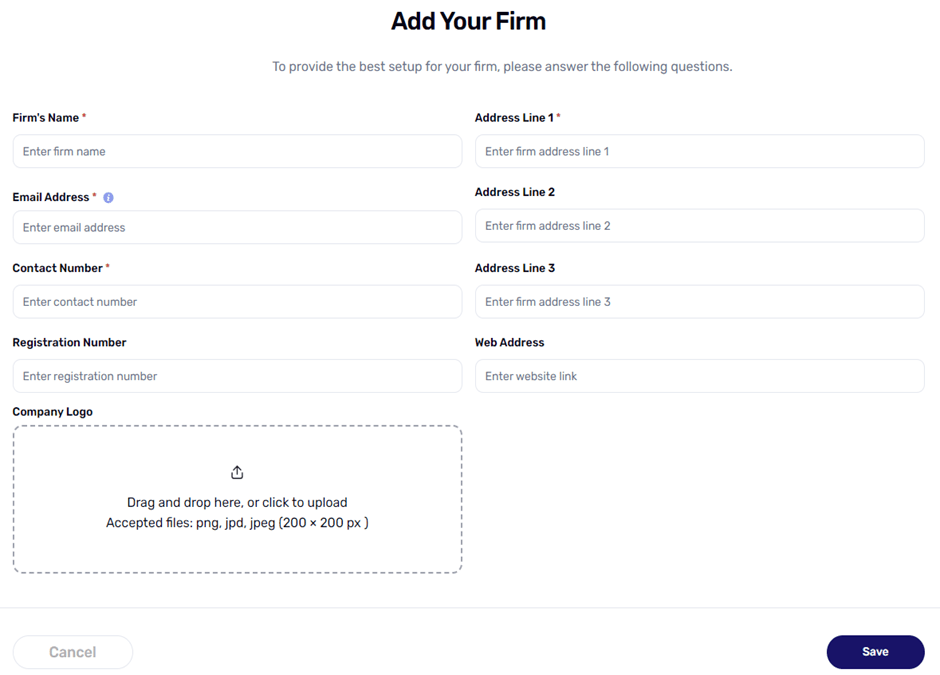
Instructions
- Navigate to Add Your Firm page
- Enter all the required (*) values
- Click the “Add Firm” button.
Instructions for Add New Workspace
- Firm Basic Details Entry
- After signing up and logging in, you will be directed to the Add Firm page.
- Enter the firm name, email (you may use the signup email or provide a different one), contact number, address, and upload the firm logo.
- Click Save to add the firm. The newly added firm will now be listed on the Choose Your Firm page.
- You can now move forward with onboarding.
- Firm Selection
- Navigate to the Choose Your Firm page.
- Select the newly added firm to begin the onboarding questionnaire.
- Questionnaire
- Answer each question in the firm onboarding questionnaire to configure your firm’s settings:
- Select the types of services your firm offers.
- Specify the regulatory body your firm belongs to.
- Provide details about the firm size and number of clients.
- Specify industry focus and annual revenue range.
- Define the charge-out rate for different positions within your firm.
- Enter the default VAT percentage for your services.
- Choose whether to display the discount field in proposal generation.
- Set the default email for sending proposals and onboarding emails.
- Specify signature deadlines and reminders for your proposals.
- Choose your brand colour and preferred font family for documents.
- Provide an alias prefix to be used for unique proposal IDs.
- Answer each question in the firm onboarding questionnaire to configure your firm’s settings:
- Pre-setup of Services and Templates
- Based on the details entered in the questionnaire, FigsFlow will pre-configure the firm’s basic services and preload proposals, engagement letters, and email templates.
- Once the questionnaire is completed, you can immediately begin generating proposals and engagement letters without further setup.
- Final Steps
- After completing the questionnaire, you will be directed to the Dashboard page.