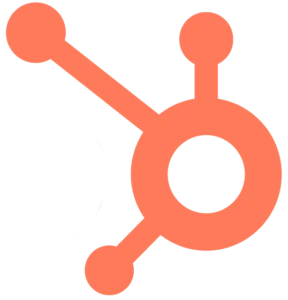- SolutionsSectors We Cover
Proposal Software
FigsFlow simplifies proposal drafting for accountants.
AML Software for Accountants
FigsFlow simplifies AML verification for accountants.
Engagement Letter Software
FigsFlow helps accountants track the success of their engagement letters.
Pricing Software
FigsFlow enables accountants to set consistent prices for their services.
Proposal Software
FigsFlow develops winning proposals for bookkeepers.
AML Software for Bookkeepers
FigsFlow simplifies AML verification for bookkeepers.
Engagement Letter Software
FigsFlow allows bookkeepers to automate engagement letter process.
Pricing Software
FigsFlow allows bookkeepers to set consistent prices for their services.
Proposal Software
Tax advisers get to draft professional proposals easily with FigsFlow.
Engagement Letter Software
FigsFlow simplifies engagement letter development for tax advisers.
Pricing Software
FigsFlow allows tax advisers to set consistent prices for their services.
AML Software for Tax Advisers
FigsFlow simplifies AML verification for tax advisers.
- Product
Integrations
Additional Information
Guide & Help Center
Introductory guides for new users.
Learning Centre
Introductory video guides for new users.
Coming Soon!Release Updates
Have a glance at FigsFlow’s latest updates.
Coming Soon! - Pricing
- Resources
Blogs
Trending blog posts about accounting, tax, and bookkeeping.
Guide & Help Center
Introductory guides for new users.
AML Essentials Kit
The AML Essentials Kit by FigsFlow gives you practical, actionable guidance to meet every requirement under UK Money Laundering Regulations.
Agreement Documents
Secure and professional contracts
Meeting Minutes
Record discussions and decisions
Resolutions
Formal corporate decisions
Proposal Templates
Customisable templates for proposals.
Engagement Letter Templates
Pre-built templates for engagement letters.
Pricing Templates
Templates to simplify billing.
Break Even Calculator
Corporation Tax Calculator UK
Profit Margin Calculator
VAT Calculator UK
Billable Rate Calculator USA
Charge Out Rate Calculator UK
Charge Out Rate Calculator AU
Making Tax Digital Calculator
Contact Support
Get help from our team.
FAQs
Commonly asked questions about features, pricing, and more.